Enabling PostMania
PostMania is a project-based feature, meaning that you can have one project with PostMania enabled, and other with PostMania turned off. By enabling PostMania, members can share diagrams with others and viewers can view and comment on the design shared. You can enable PostMania on an existing project, or to enable it at the moment the project is imported into VPository.
To enable PostMania on an existing project:
- Open a web browser.
- Visit your VPository cloud entry/Teamwork Server administration page.
- Login VPository/Teamwork Server. Make sure you have project update right.
- Select Projects from the menu on the left hand side.
- Move your mouse pointer over the row of the project that you want to enable PostMania, and then click Edit. Note that trunk, branch and tag are non-related. In other words, enabling PostMania in trunk project will not enable PostMania for branches, and posts created in trunk project will not appear in branch.
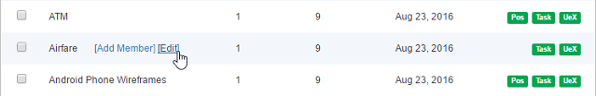
Edit project - Check Enable PostMania under the Project tab.
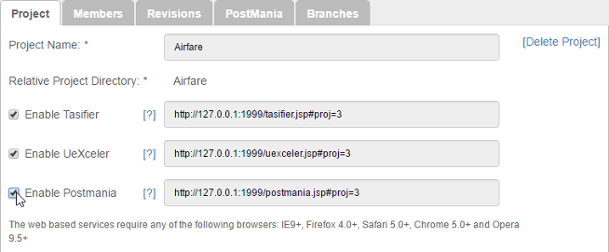
Enable PostMania - Click Save. Team members can access PostMania by visiting the URL on the right.
Related Resources
The following resources may help you learn more about the topic discussed in this page.
| 2. Member and Viewer | Table of Contents | Chapter 2. PostMania - Member Guide |
