Changing Visual Paradigm Online Subscription Plan
Visual Paradigm Online comes with 1 GB storage size by default. If you find your account lacks storage space, consider to upgrade your current plan for more storage space. Listed below are the available subscription plans.
|
||||||||||||
| The various Visual Paradigm Online subscription plans |
(For even more storage size, feel free to contact us for a tailored option)
To upgrade your subscription plan, perform the steps below.
- Visit the URL of your VP Online cloud entry point through web browser.
- Log in your account.
- Click on your profile image at top right and select Administration from the popup menu.
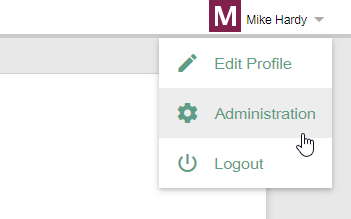
Open Administration page - Select System Tools from the menu on the left.
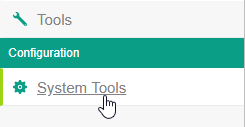
Opening System Tools page - Click on Change Subscription Plan....
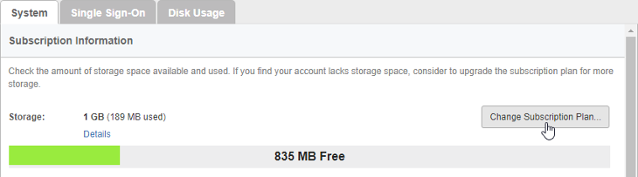
Change subscription plan - This store page is opened. Click on the Subscribe button on the plan you want to subscribe to.
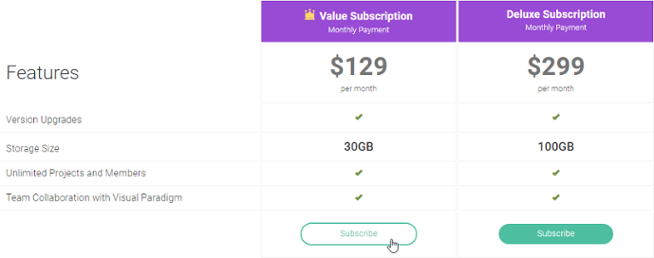
Subscribe to Value plan - This opens the shopping cart page. You may optionally change your name and email address for your customer account, i.e. your account in our Customer Service Center. Note that you are not allowed to change your VP Online login and cloud entry point.
- Review your billing information and order. If alright, click on any of the payment methods (2Checkoutout.com, PayPal) and click Check Out near the bottom of the page. Follow the on-screen instruction to settle your payment. When you finish, your subscription plan will be upgraded automatically. You do not need to do anything extra.
Related Resources
The following resources may help you learn more about the topic discussed in this page.
| 1. Signing up an VP Online account from VP Desktop | Table of Contents | Chapter 3. Administration |
