Deleting project
When your Visual Paradigm Online ("VP Online") account has run out of space, you can delete any unneeded project to free storage space. Follow the instructions below for a deletion.
Note that project deletion is not irreversible. You may also consider upgrading your VP Online subscription plan for more storage.
To delete a project:
- Visit the URL of your VP Online cloud entry point through web browser.
- Log in your account.
- Click on your profile image at top right and select Administration from the popup menu.
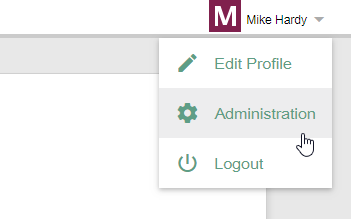
Open Administration page - Select Projects from the menu on the left.
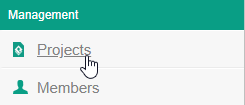
Open Projects menu - Move your mouse pointer over the row of the project that you want to delete, and then click Edit.
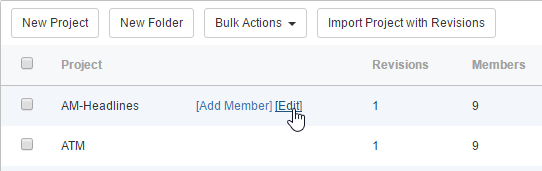
To edit a project - Click on [Delete Project] at top right.
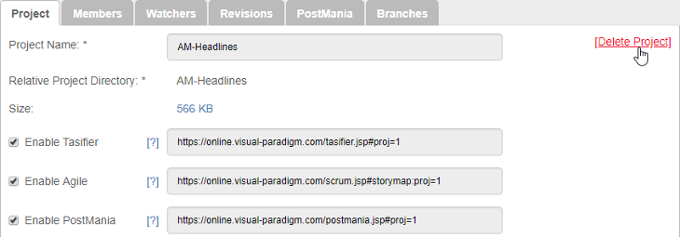
Delete project - You are prompted to answer a math question. Enter the answer and click Delete.
Related Resources
The following resources may help you learn more about the topic discussed in this page.
| 1. Inspecting storage space usage | Table of Contents | 3. Managing members |
