Viewing soon-to-due tasks
You can list out the tasks that are assigned to you, and are currently overdue or will become overdue after certain period of time, by walking through the steps below:
- From the Left Pane, click on Overdue, then select the due option. If you want to know the incomplete tasks that have already past the deadline, select Overdue. If you want to know the incomplete tasks that will become overdue tomorrow, select Due Tomorrow.
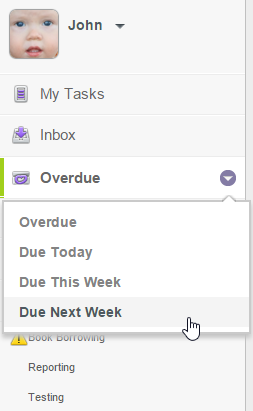
View tasks that will due next week - Tasks are listed in the Main Pane row by row. If you've selected to view the tasks Due This Week or Due Next Week, tasks are grouped by days.
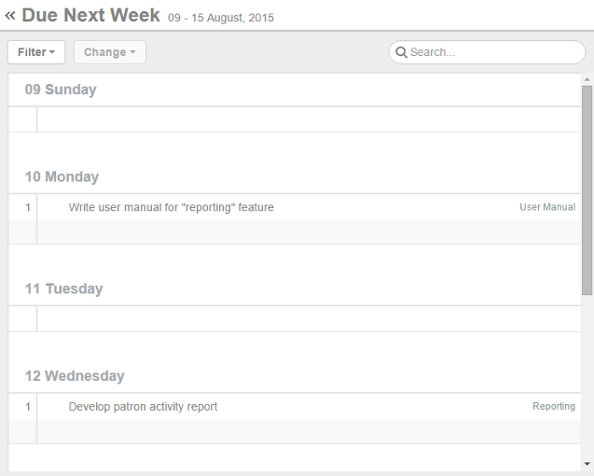
Tasks that will become overdue next week
If you've selected Due Tomorrow, Due This Week or Due Next Week, you will see an empty line in each day group. The empty line allows you to create new tasks that have the chosen date set to be the tasks' due date.
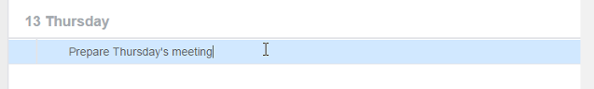
Creating a new task that will become overdue on 13, Thursday
Filter
If you want to list only tasks that are in a specific tag, use Filter. By clicking on the Filter menu, you will see a list of defined tags. By choosing a tag, the task lists in the Main Pane will be updated to list only tasks that are in the tag selected.
To remove a filter, click on the Filter menu again and select Show All from the drop down menu.
Search
Search enables you to quickly locate a task, or a set of tasks by entering part of the tasks' names. For example, you can enter "login" to find out all the tasks that contains the word "login" in their subjects, such as "develop the login function", "prepare login screen design", "write login guides", etc.
By clicking on the Search field, you can start typing the keyword of task. Press Enter to start searching. The task lists in the Main Pane will be updated to list only tasks that have their subjects containing the keyword you entered.
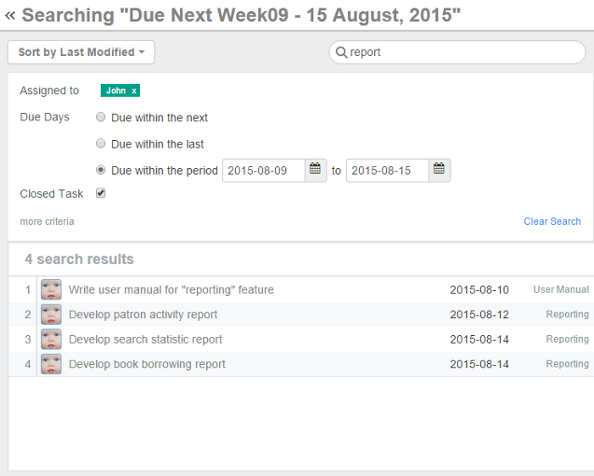 |
| Search from tasks that will become overdue next week |
Related Resources
The following resources may help you learn more about the topic discussed in this page.
| 2. Editing due date of task | Table of Contents | Chapter 9. Tag |
