Attaching Teamwork Files when adding comment
In Visual Paradigm, you can share project-related artifacts with teammates in the form of Teamwork Files. Teamwork Files are files that are stored along with Visual Paradigm projects. You can make your design reference to these files. You can also keep revisions for these files, and share them within your team. When Tasifier is run inside Visual Paradigm, you can attach Teamwork File(s) when you post a comment. Typically, you post with a Teamwork File when you are asked to provide that file, or when that file helps explains your comment.
Attaching Teamwork Files when adding comment
To post comment with a Teamwork File:
- Open the details of the task in Task Pane. If the task is inside a Task Pool, open the Task Pool from the Left Pane and select the task from the tasks list. If the task is one of a task assigned to you, find it in the My Tasks page. You can also find from tag, based on their due status, etc.
- Click on the comment area at the bottom of the Task Pane.

To post comment - Type your comment.
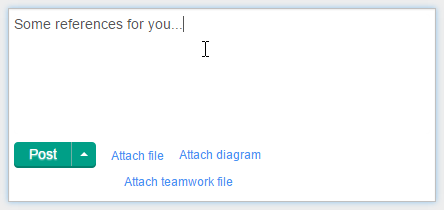
Type a comment - Click Attach teamwork file.
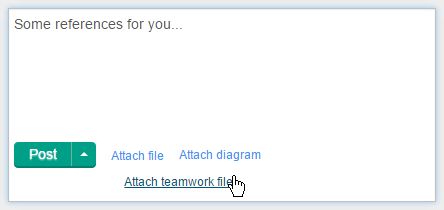
Attach a Teamwork File - In the Attach Teamwork File window, select the Teamwork File to attach to the comment and click OK. You can attach multiple files by repeating this and the previous step.
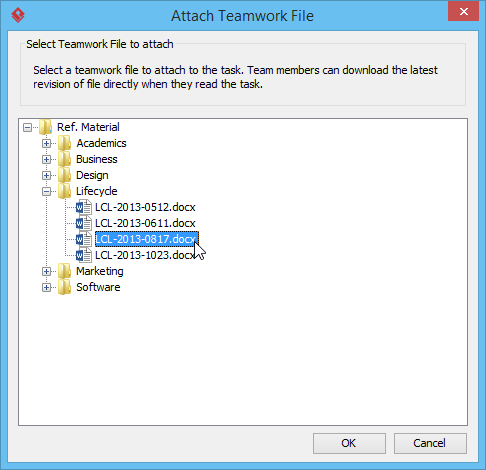
Select a Teamwork File - Click Post or Complete to send out your comment. Followers and assignees of the task will receive a message in their inboxes.
Now, readers who opened the task in Visual Paradigm can click on the file link in your comment to download the latest revision of that Teamwork File, provided that the file exists in their project.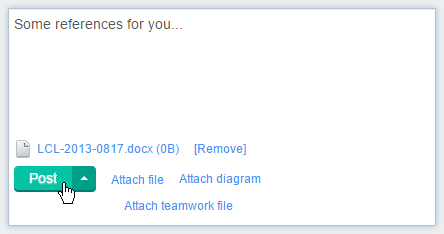
Post a comment
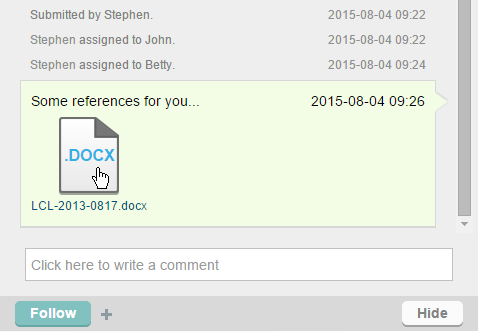
Download a Teamwork File
Related Resources
The following resources may help you learn more about the topic discussed in this page.
| 3. Attaching diagrams when adding comment | Table of Contents |
