Getting notified of new posts
When a viewer has created/replied a post in a diagram shared by you, you will see a notification in the status bar, like this:
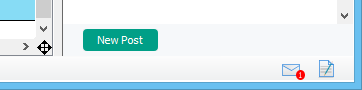 |
| Notification received |
The number indicates the number of unread notifications. The number will be decreased once you have checked a notification. To check a notification, click on the Message icon in the status bar to open PostMania.
The left hand side of PostMania lists the notifications you received, ordered by the receive date and time, with the latest notification appears at the top and the earliest one comes last. You can click on a notification to have an overview of that notification.
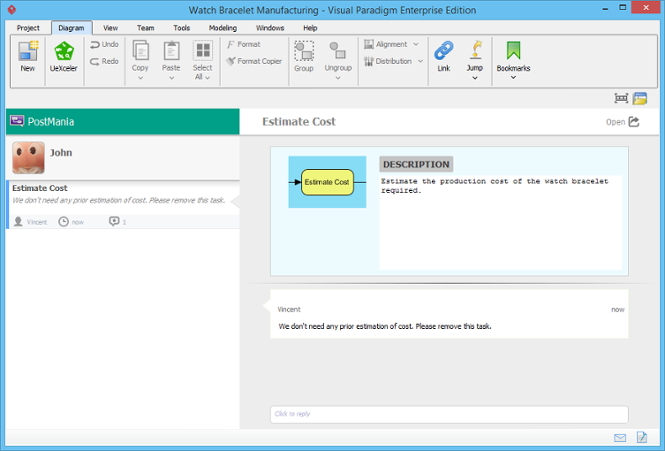 |
| PostMania |
The overview is displayed on the right hand side of PostMania. It consists of a thumbnail of diagram, and a chunk of unread conversation. Note that the content of a notification consists of only the unread portion of the entire conversation. If you want to view the full conversation, click Open at the top right corner of the PostMania. By opening a post, the related diagram will be opened, with the post opened in the PostMania Topic Pane, on the right of the diagram. If the post was created around a shape, that shape will be selected.
You can also reply to a post by entering your message below the conversation and then click Post.
Related Resources
The following resources may help you to learn more about the topic discussed in this page.
| 2. Sharing Diagram | Table of Contents | 4. Posting and Replying |
