How to Quickly Switch between Diagrams in Visual Paradigm?
When you are working on multiple diagrams and need to switch between diagrams from time to time, yse use the Switch Diagram feature.
- Click the Switch Diagram button at the top right of the right of the diagram pane.
- Double-click on the thumbnail of the diagram to open it.
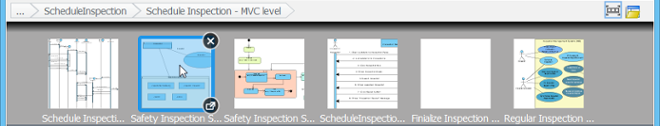
Select a diagram
An even faster method is to perform these steps with hotkey. Press Ctrl and Tab together once to toggle the Switch Diagram pane. Keep pressing Ctrl and Tab repeatedly to walk through the diagram thumbnails one by one. When reaching the one that you want to open, release your button to open the diagram.
Related Resources
The following resources may help you to learn more about the topic discussed in this page.
- New to Visual Paradigm? We have a lot of UML tutorials written to help you get started with Visual Paradigm
- Visual Paradigm on YouTube
- Visual Paradigm Know-How - Tips and tricks, Q&A, solutions to users' problems
- Contact us if you need any help or have any suggestion
| 4. Manage Project Properties window | Table of Contents | Part II. UML modeling |
