How to Filter and Search in Grid?
To locate a specific model element or model elements in grid, you can make use of the filtering or searching feature. Filtering excludes rows that do not match with a specified criteria, while searching highlights the rows that matches a specified criteria.
Filtering
- Click Configure Grid... on top of the grid.

Configure Grid - Enter in the Filter field the name of the model element(s) that you want to find or part of its name. You can use an asterisk (i.e. the * character) to indicate wildcard characters. Upon typing, the grid is updated to exclude the rows that do not match with the entered text.
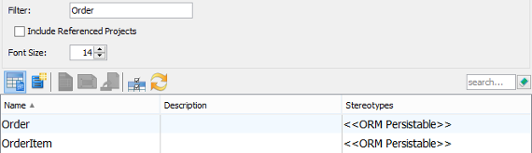
Grid content filtered
Searching
Enter in the Search field the key words of the model element(s) that you want to find. Key words refer to words that are contained by the properties (columns) listed in grid. You can use an asterisk (i.e. the * character) to indicate wildcard characters. Upon typing, the grid is updated to highlight the rows that match with the entered text.
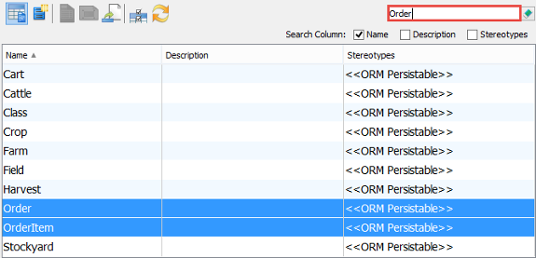 |
| Searching in grid |
Related Resources
The following resources may help you to learn more about the topic discussed in this page.
| 4. Setting the scope of grid content | Table of Contents | 6. Adding new property to model elements through grid |
