Adjusting caption's position and angle in BPD
In BPD, for shapes like event and gateway, their names are put outside and below the shape, which may overlap with the outgoing sequence or message flow, making the name hard to read. To solve this problem, you can choose to place the caption elsewhere. Furthermore, you can rotate the caption to make it easier to read in print out.
To set the position and angle of start, intermediate or end event, or gateway:
- Right click on the start, intermediate or end event, or gateway shape and select Presentation Options > Caption Placement... from the popup menu.
- Choose the placement, which is the position of caption. For some of the placement options, you can choose additionally the rotation of placement. You can preview the changes in the preview pane.
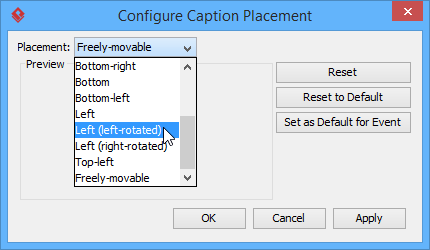
To choose a placement option - Click OK to confirm.
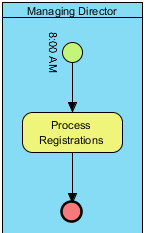
Caption position updated
Related Resources
The following resources may help you to learn more about the topic discussed in this page.
| 10. Align and distribute diagram elements | Table of Contents | 12. Zooming Diagram |
