How to Change Visual Paradigm's Language?
In Visual Paradigm, the default language is English. However, you might find it more convinient to use another language which is your first language to operate the software, so that you can understand the commands more easily and to perform the desired actions faster. Actually, Visual Paradigm supports the capability to allow users to switch to other langauges like Traditional Chinesem French and many others. In the following, we will show you the way to switch your User Interface into your preferred language. Please follow the simple steps below.
- Select Window > Application Options in the toolbar.
- In Application Options window, select General > Appearance.
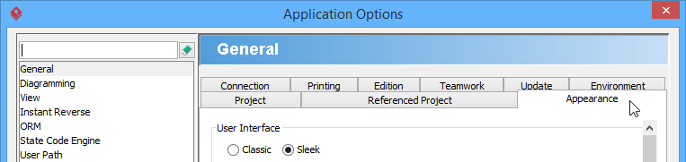
Application window - In the Installed User Language field, check your preferred language in the Use Column.
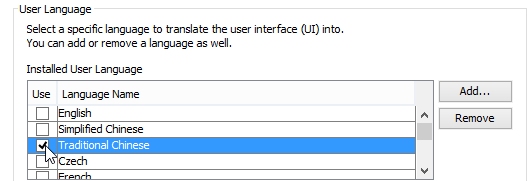
Check the preferred language - Click OK.
- Restart Visual Paradigm.
Related Resources
The following resources may help you to learn more about the topic discussed in this page.
| Chapter 3. Multi- Languages support | Table of Contents |
