Selecting source file in NetBeans from UML class
Once a UML class is associated with a Java source by code reversal/generation, you can select from UML class the corresponding Java source file in NetBeans.
Selecting Java Source from UML Class
To open a Java source file from a UML class, right-click on the UML class in Diagram Navigator/Model Explorer/Class Repository or in diagram and select Select in Code from the popup menu. This opens the corresponding source file in code editor.
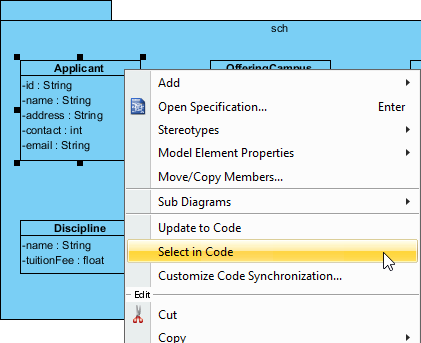 |
| Select source file from UML class |
Related Resources
The following resources may help you to learn more about the topic discussed in this page.
- Tutorial - 4 quick steps to start UML modeling in NetBeans
- New to Visual Paradigm? We have a lot of UML tutorials written to help you get started with Visual Paradigm
- Visual Paradigm on YouTube
- Visual Paradigm Know-How - Tips and tricks, Q&A, solutions to users' problems
- Contact us if you need any help or have any suggestion
| 6. Selecting UML Class from Source File in NetBeans | Table of Contents | Chapter 4. IntelliJ IDEA Integration |
