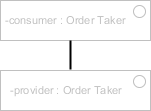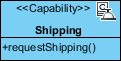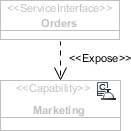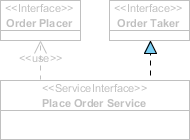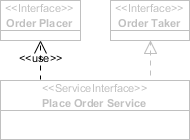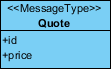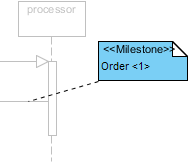How to Draw SoaML Service Interface Diagram?
SoaML supports both a contract and an interface-based approach to SOA. They differ in the way services are specified.
The interface-based approach involves the use of simple interfaces and service interface. Simple interface focuses mainly on one-way service delivery that requires no protocol between parties. Service interface allows for bi-directional services. Provider and consumer work together to complete a service.
Service interface diagram is a type of SoaML diagram specialized for the definition and specification of both simple interface and service interface.
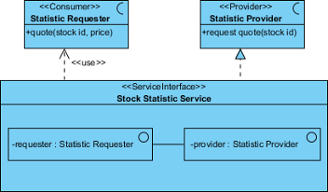 |
| A sample service interface diagram |
Creating service interface diagram
- Select Diagram > New from the application toolbar.
- In the New Diagram window, select Service Interface Diagram.
- Click Next.
- Enter the diagram name and description. The Location field enables you to select a model to store the diagram.
- Click OK.
Notations
The description of notations is either extracted or derived from the OMG SoaML Specification v1.0.1.
|
||||||||||||||||||||||||||||||||||||
| A list of supported notations in service interface diagram |
Related Resources
The following resources may help you learn more about the topic discussed in this page.
| Chapter 1. Service interface diagram | Table of Contents | Chapter 2. Service participant diagram |