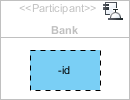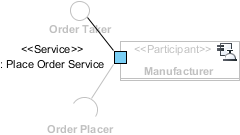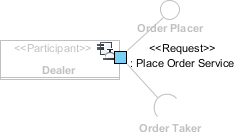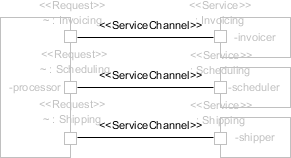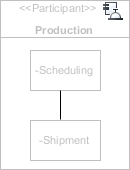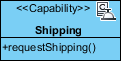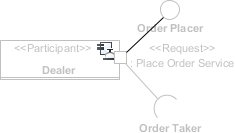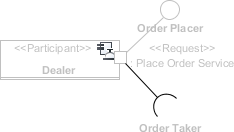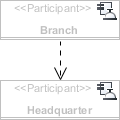How to Draw SoaML Service Participant Diagram?
SoaML service participant diagram focuses on the person, organization, system or anyone who take part in a services architecture. Modelers use service participant diagram to represent these participants as well as the interfaces they required or provided in accomplishing services. Note that the way how participants interact is not modeled in service participant diagram.
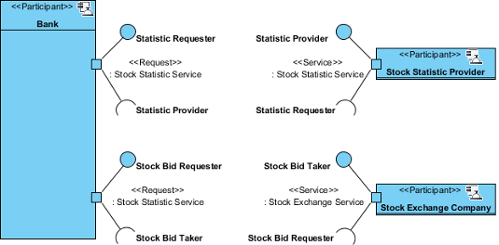 |
| A sample service participant diagram |
Creating service participant diagram
- Select Diagram > New from the application toolbar.
- In the New Diagram window, select Service Participant Diagram.
- Click Next.
- Enter the diagram name and description. The Location field enables you to select a model to store the diagram.
- Click OK.
Notations
The description of notations is either extracted or derived from the OMG SoaML Specification v1.0.1.
|
||||||||||||||||||||||||||||||||||||||||||
| A list of supported notations in service participant diagram |
Related Resources
The following resources may help you to learn more about the topic discussed in this page.
| Chapter 2. Service participant diagram | Table of Contents | Chapter 3. Service contract diagram |