Adding Revision Log
When your team attempt to or has made significant changes on a document, you may want to record the version of document, the date/time when the change took place, the person who made the change and other necessarily remarks regarding the changes. Revision log is a piece of content you can add to a document to record all these information. With a revision log, you fill in the revision detail as well as to add/remove columns to suit the requirement of your team. To insert a table of contents:
- Select the content block where you want to insert a revision log beforehand.
- Click on the
 button on the document's toolbar and then select Revision Log from the drop down menu.
button on the document's toolbar and then select Revision Log from the drop down menu. - To enter a revision, double click on the cells and enter the values one by one.
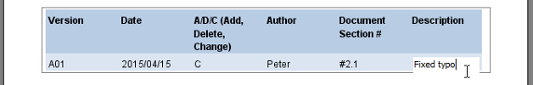
Editing revision log - If you want to insert more rows or columns, right click on the revision log and select Insert Row or Insert Column from the popup menu.
Related Resources
The following resources may help you to learn more about the topic discussed in this page.
- New to Visual Paradigm? We have a lot of UML tutorials written to help you get started with Visual Paradigm
- Visual Paradigm on YouTube
- Visual Paradigm Know-How - Tips and tricks, Q&A, solutions to users' problems
- Contact us if you need any help or have any suggestion
| 12. Adding Table of Contents | Table of Contents | 14. Adding Cover Page |
