Reverse Engineering ERD from DDL
Visual Paradigm supports reverse engineering ERD from .ddl and .sql. It forms nice Entity Relationship Diagram out of the create and alter statements written in DDL (Data Definition Language). With an ERD, you can produce a data dictionary, or to revise the design and generate a database, etc.
To reverse engineering ERD from DDL:
- Select Tools > DB > Reverse DDL... from the toolbar. This opens the Reverse DDL window.
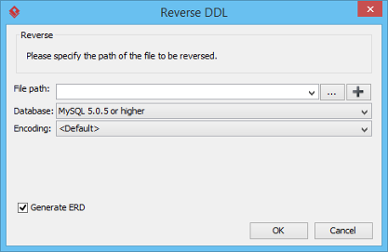
The Reverse DDL window - In the Reverse DDL window, enter the file path of the .sql or .ddl file to reverse.
- Select the kind of database that supports your DDL file.
- Select the encoding of the .sql or .ddl file. Leave it <Default> if you are uncertain.
- If you want to form an Entity Relationship Diagram automatically after reversal, keep Generate ERD reversed. If you uncheck it, entity elements will be formed without creating any diagrams. No matter what, you can visualize entities later on if you want to.
Related Resources
The following resources may help you to learn more about the topic discussed in this page.
- FREE Online Training - Database Design and Management
- Know-how - Personalize Database Connection Settings to Aid in Team Development
- Visual Paradigm on YouTube
- Contact us if you need any help or have any suggestion
| 1. Reverse Engineering ERD from Database | Table of Contents | 3. Generating Database from ERD |
