How to Perform Analysis Progressively in Analysis Diagram?
Once a model is refined, the previous analysis result may no longer reflects the latest changes. Therefore, you need to update the analysis result in order to perform impact analysis for the chosen element on the latest model.
- Move the mouse pointer over the node that you want to update its relationships with others.
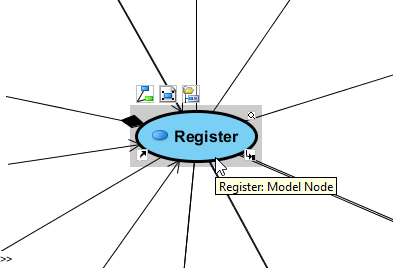
To analyze a diagram element NOTE: Besides the central node, you may update/show the relationships of other Model nodes on diagram, too. - Click on the Analyze resource icon.

To click on Analyse - Select a type of relationship to analyze.
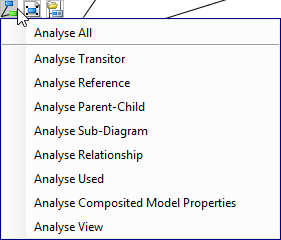
To select a type of relationship to analyze
Related Resources
The following resources may help you to learn more about the topic discussed in this page.
| 1. Analyzing a model element | Table of Contents | 3. Grouping of nodes |
