How to Open the Underlying View of an Analysis Diagram Node?
When reading an analysis diagram, you may find the existence of related model element or related diagrams, such as sub-diagram of the chosen model element. You can open the view of such related elements through the resource icons appear on top of the nodes.
Opening a diagram of diagram node
- Move the mouse pointer over a Diagram node.
- Click on the Open Diagram resource icon.
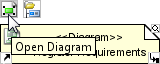
To open diagram of Diagram node
This opens the diagram.
Opening a view of model node
- Move the mouse pointer over a Model node.
- Click on the Open View resource icon.
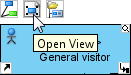
To open view of a Model node - If the target model has only one view, that view is opened. If there a multiple views, the Show View window is presented. Select a view to open and click Go to View at the bottom right of window.
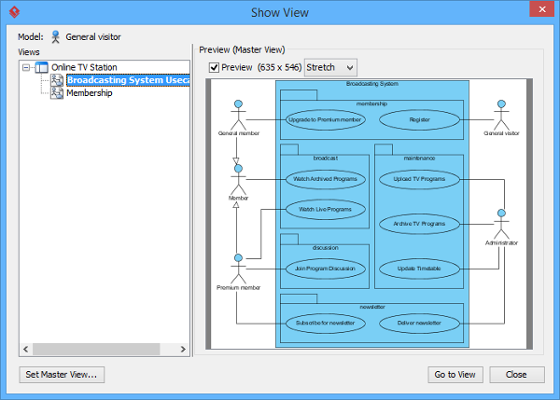
The Show View window
Related Resources
The following resources may help you to learn more about the topic discussed in this page.
| 3. Grouping of nodes | Table of Contents | Chapter 3. Matrix Diagram |
