How to Generate Use Case Scenario from Notes?
When you are meeting with the stakeholders, they will let you know their expectations regarding to the features of the system to be developed. Very often, it involves the system behaviors they preferred. By noting down the preferred system behaviors as use case notes, you can easily produce an initial use case scenario and to make further changes in it.
Producing a new use case scenario from use case notes
To produce a new use case scenario from use case notes:
- Open the Use Case Notes of the desired use case.
- Move the mouse pointer over the parent note item where the suggested system behaviors are recorded.
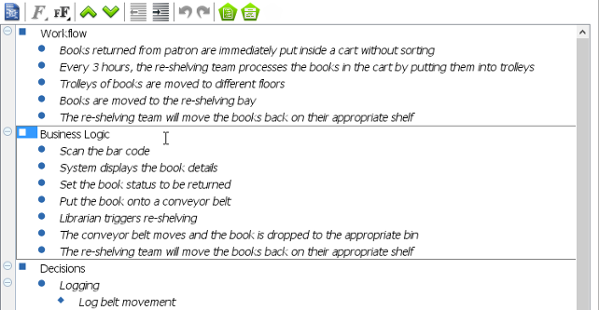
Moving mouse pointer over a note item - Move the mouse pointer to the beginning of the note item. Click on the down arrow next to the bullet point and select Flow of Events > To New Scenario from the popup menu.
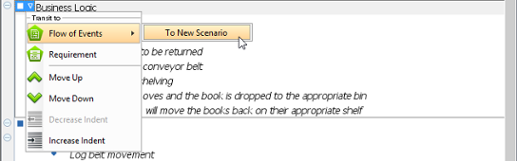
Creating a new scenario
This produces a new scenario, with the text of the chosen note item becomes the name of scenario and the sub-note items becoming the steps of the scenario.
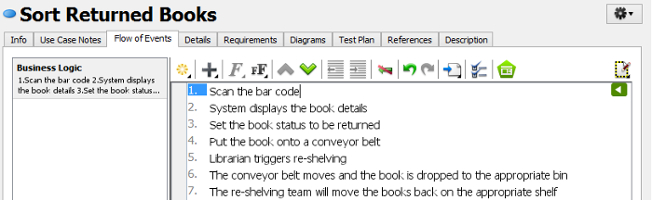
Scenario produced
Related Resources
The following resources may help you to learn more about the topic discussed in this page.
| 4. Note down use case related ideas in Use Case Note | Table of Contents | Chapter 2. Class diagram |
