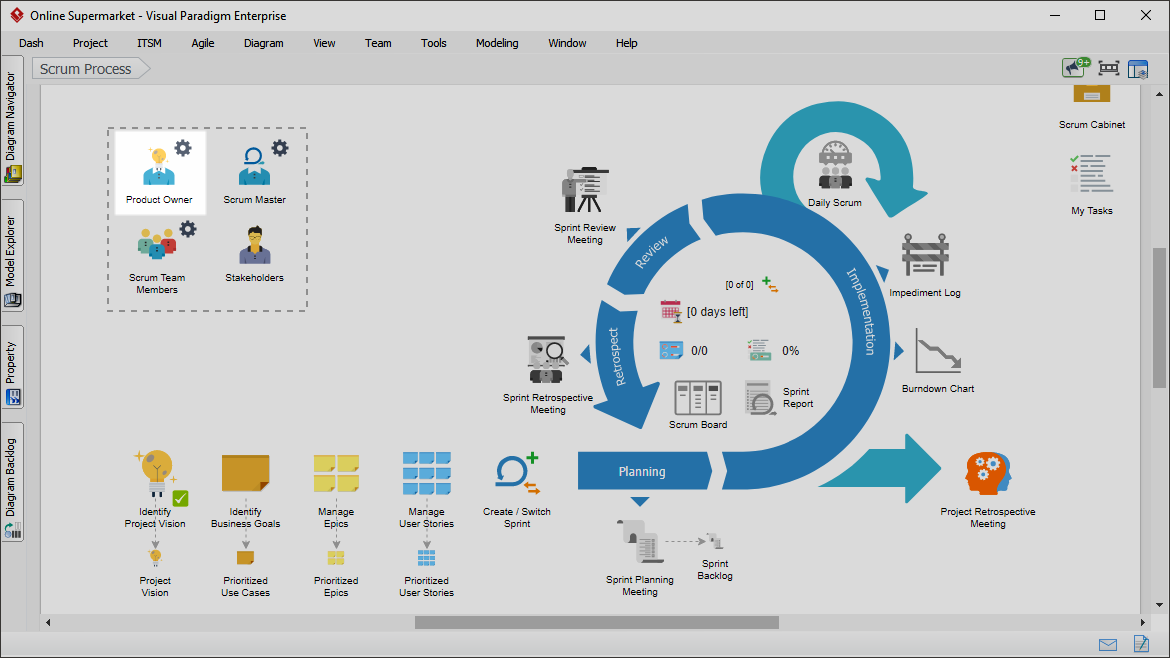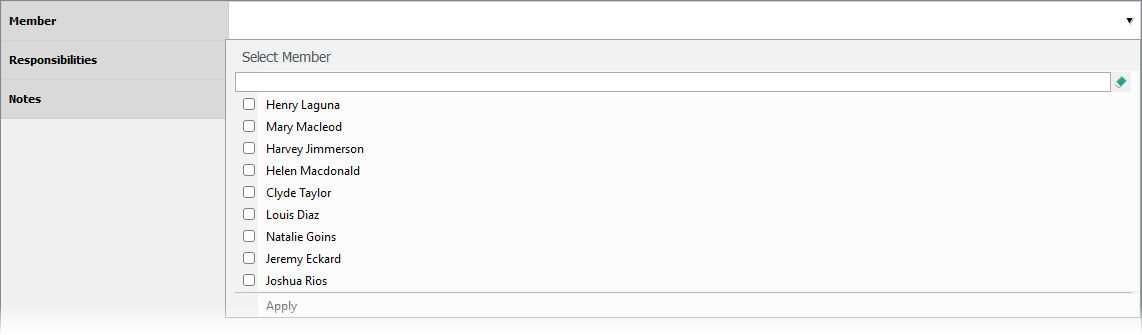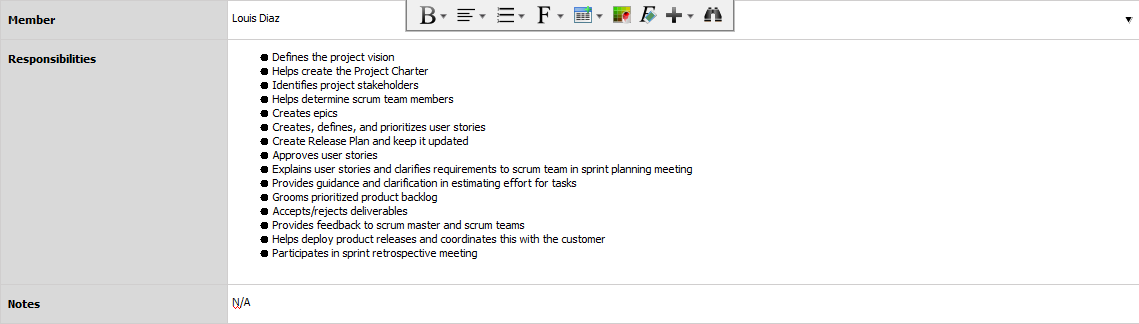The product owner represents the voice of the customer and is responsible for articulating customer requirements and maintaining business justification for the project. He/she writes the user stories and manages and groom the prioritized product backlog.
Perform the steps below to appoint a scrum product owner for your scrum project. You may try the steps interactively by visiting the interactive product tour.