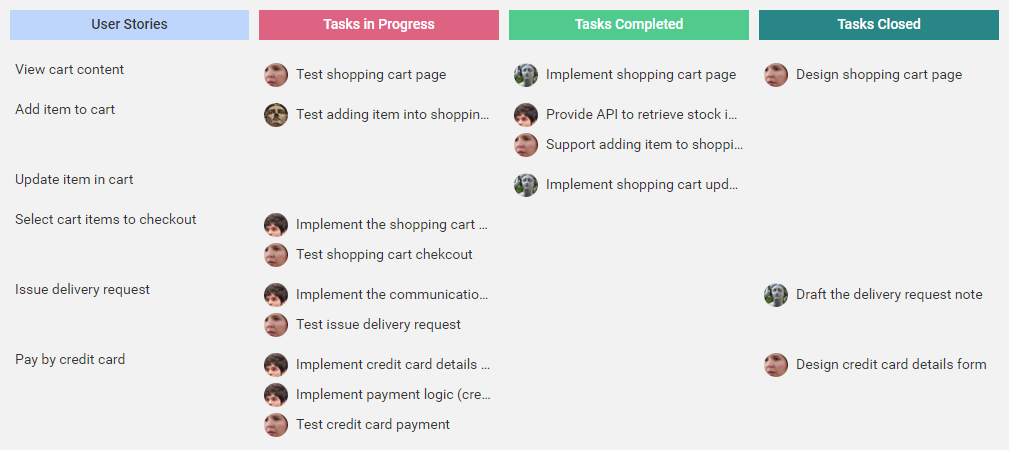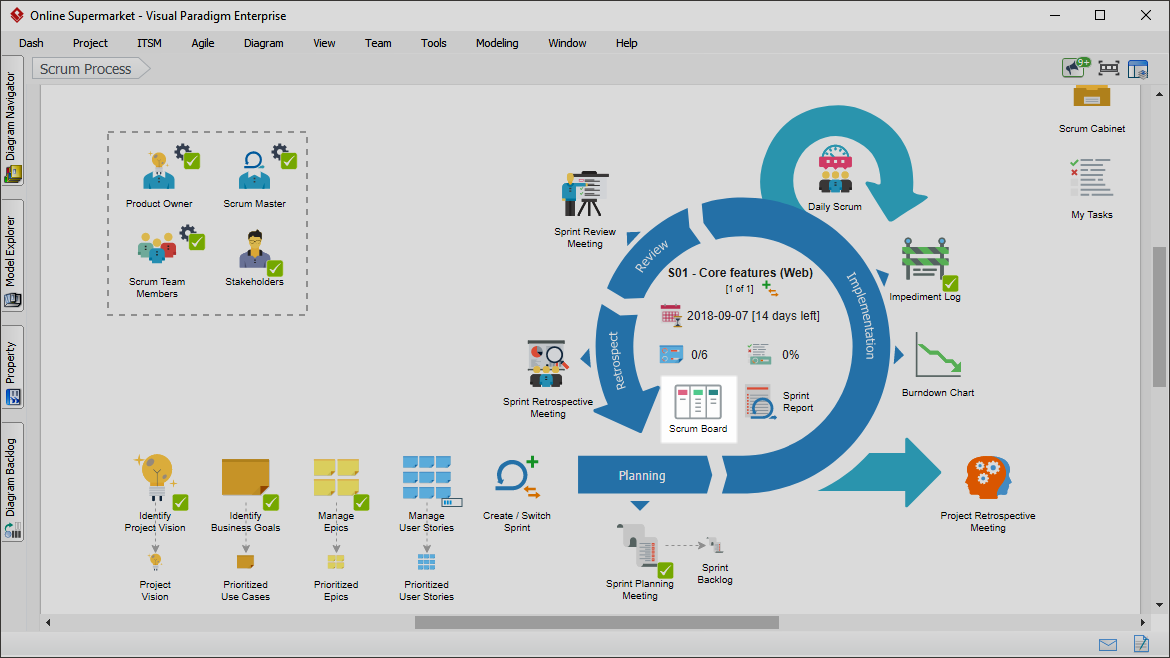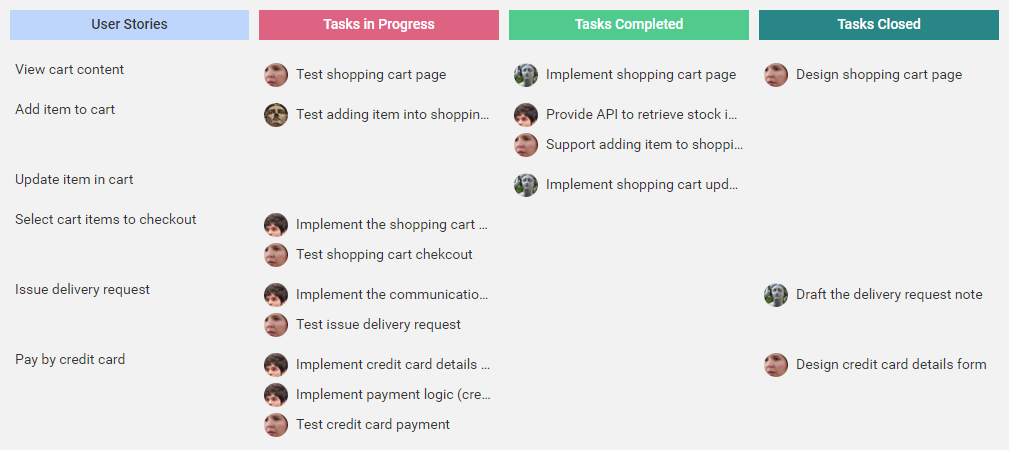Perform the steps below to open the scrum board. You may try the steps interactively by visiting the interactive product tour.
- In the Scrum Process Canvas, click on Scrum Board to open it.
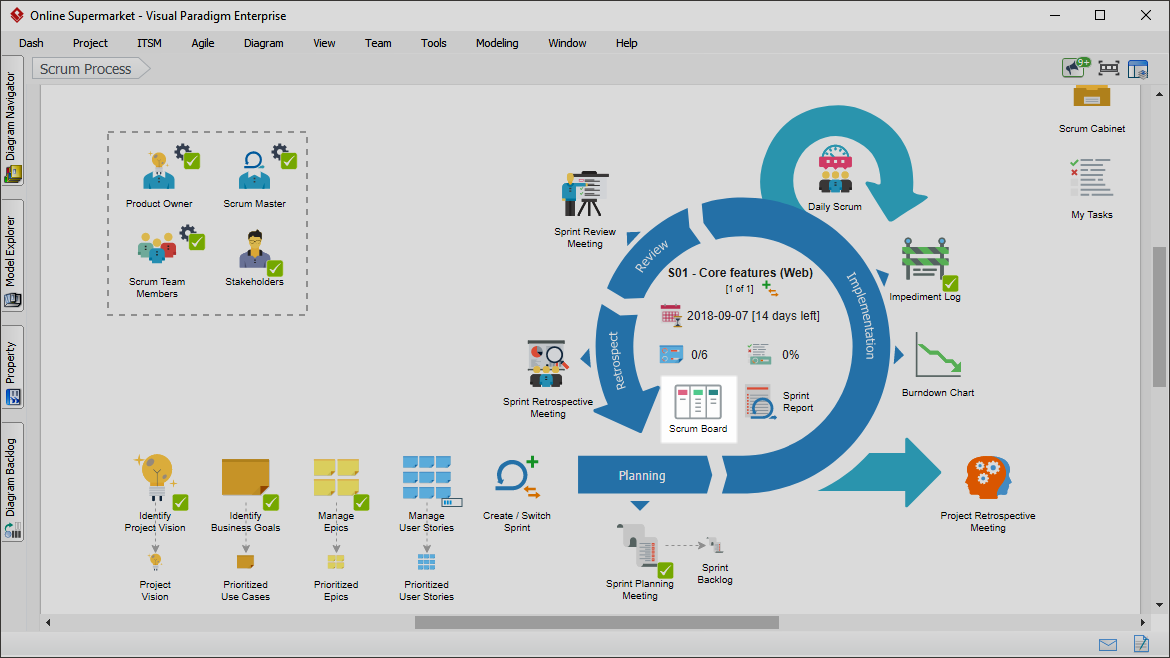
- This opens the the Scrum Board. A scrum board gives you an overview of all sprint tasks. The first column of the scrum board lists the User Stories in the sprint. Tasks are partitioned into multiple columns of statuses – in progress, completed and closed, helping you identify the status of sprint activities at a glance.