Scrum master and the Product owner are two vital roles in the Scrum Software Development Methodology. The goal both of them share is creating a viable product through the use of Scrum best practices. They both are working on different areas of the project, and yet, these two roles overlap in some of their skill sets. Thus, the Product Owner and Scrum Master should make every effort to collaborate closely in many different areas of the project.
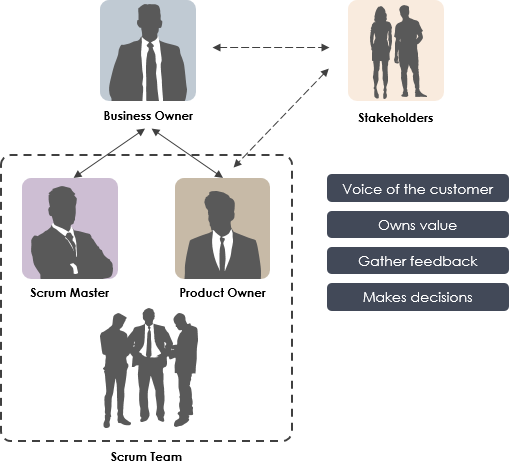

Best Scrum Software Every Project Needs
A powerful scrum software that supports scrum project management. It features scrum tools like user story map, product backlog management, sprint backlog management, task management, daily scrum meeting, sprint planning tool, sprint review tool, sprint retrospective tool, burndown, impediment, stakeholder and team management.
Disputes may happen between them if the roles are not clarified. Let us have a look at the differences in roles between the product owner and the scrum master.
A Scrum Product Owner is responsible for maximizing the value of the product resulting from the work of the Development Team. How this is done may vary widely across organizations, Scrum Teams, and individuals.
A Scrum Master concentrates on the project success, by assisting the product owner and the team in using the right process for creating a successful target and establishing the Agile principles.
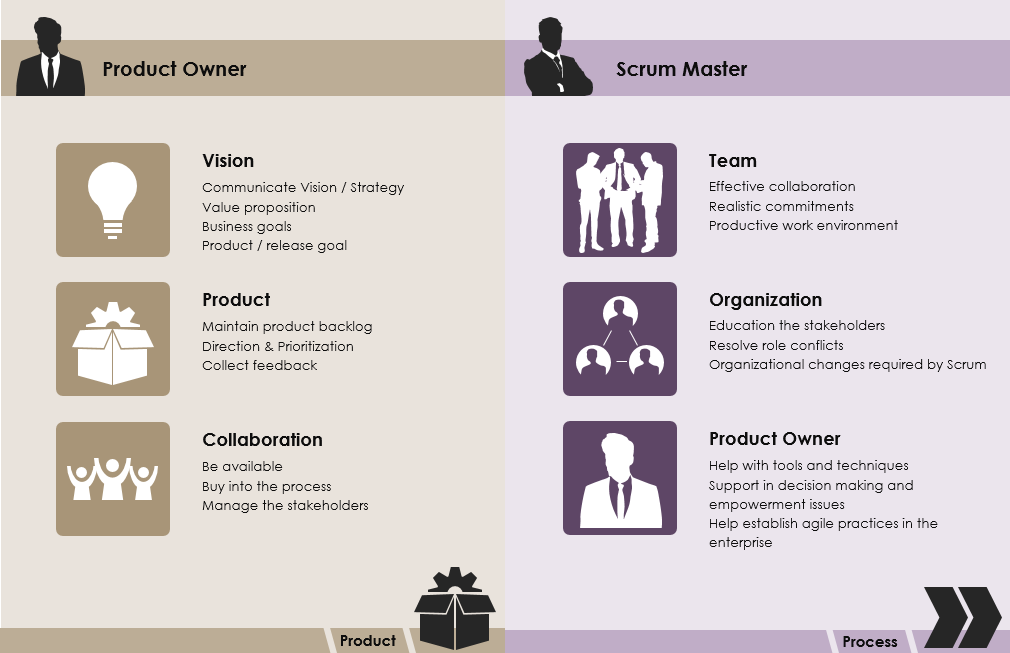
To accomplish this, the Scrum Master should make every effort to collaborate closely with the product owner in the following aspects:
| About Visual Paradigm |
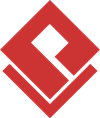 Visual Paradigm helps organizations stay competitive and responsive to change faster and better in today’s fast-changing environment. Our award-winning products are trusted by over 320,000 users in companies ranging from small businesses, consultants, to blue-chip organizations, universities, and government units across the globe. It enables organizations to improve business and IT agility and foster innovation through popular open standards and process frameworks. Visual Paradigm, a killer Agile feature in 2018, introduced Scrum Process Canvas for automating the way a Scrum team to create, manage and deploy software application that empowers the team to continuously improve their performance at unprecedented speed and scale. Visual Paradigm helps organizations stay competitive and responsive to change faster and better in today’s fast-changing environment. Our award-winning products are trusted by over 320,000 users in companies ranging from small businesses, consultants, to blue-chip organizations, universities, and government units across the globe. It enables organizations to improve business and IT agility and foster innovation through popular open standards and process frameworks. Visual Paradigm, a killer Agile feature in 2018, introduced Scrum Process Canvas for automating the way a Scrum team to create, manage and deploy software application that empowers the team to continuously improve their performance at unprecedented speed and scale.
Manage the Entire Scrum Process in One Page
|