Product Backlog Refinements (PBR) is a technique for keeping the backlog updated, clean and orderly. It is a basic process in Scrum. So what do you do during Product Backlog refinement? How do you prevent discussions going off track or in too much detail? Who should be there? When do you estimate? This article will get some good practices and guidelines for having better, more effective and more vivid Product Backlog refinement.
Product Backlog Refinement is not a timeboxed event only loosely defined in the Scrum Guide. A crucial guideline in Scrum for Product Backlog Refinement is that five to ten percent of every Sprint must be dedicated to Backlog Refinement. During Product Backlog Refinement, items are reviewed and revised. However, the Product Backlog can be updated at any time by the Product Owner or at the Product Owner’s discretion. PBR is a collaborative discussion process to confirm whether the backlog is ready for the next sprint.
The Sprint Planning Meeting can be held is when the Product Owner makes sure that stories are “Ready”; so the team can immediately execute them when they are put into a current Sprint and get them to “Done”.
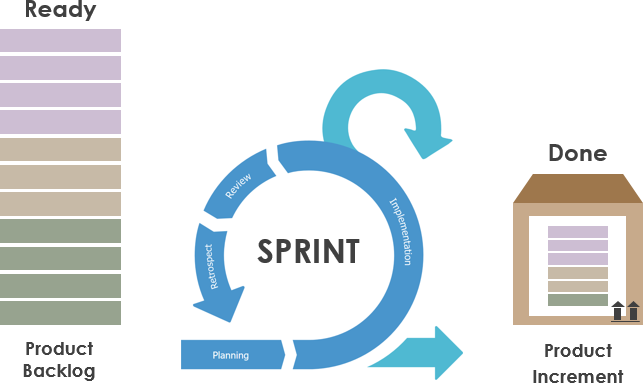
The goal of Product Backlog refinement is to work with the Scrum Team and stakeholders (when relevant), to get Product Backlog items in a ‘ready state’. What does this mean? This basically means that the development team has the idea that an item is:
This activity is all about interaction between the Product Owner, Development Team and stakeholders. If you were expecting a blueprint for a ‘ready’ item you clearly need to do some homework on agility.

Best Scrum Software Every Project Needs
A powerful scrum software that supports scrum project management. It features scrum tools like user story map, product backlog management, sprint backlog management, task management, daily scrum meeting, sprint planning tool, sprint review tool, sprint retrospective tool, burndown, impediment, stakeholder and team management.
Product Backlog Refinement is key for an up-to-date Product Backlog that keeps Sprint Planning One short and focused. It is an activity occurs on a regular basis and may be an officially scheduled meeting or an ongoing activity. Backlog refinement includes the following tasks. In this meeting the Product Owner and the Development Team review the Product Backlog items. The Development Team estimates new items. Larger Product Backlog items that need to be re-sized are split into smaller ones for tackling in the next Sprint or two.
Your team can save a lot of time, if the backlogs are well maintained heavily.
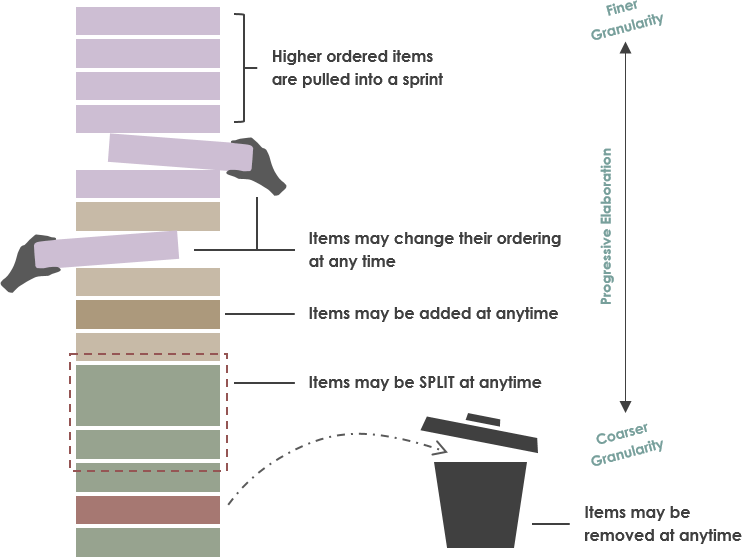
| About Visual Paradigm |
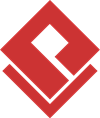 Visual Paradigm help organizations stay competitive and responsive to change faster and better in today’s fast changing environment. Our award-winning products are trusted by over 320,000 users in companies ranging from small business, consultants, to blue chip organizations, universities and government units across the globe. It enables organizations to improve business and IT agility and foster innovation through popular open standards and process frameworks.Visual Paradigm, a killer Agile feature in 2018, introduced Scrum Process Canvas for automating the way a Scrum team to create, manage and deploy software application that empowers the team to continuously improve their performance at unprecedented speed and scale. Visual Paradigm help organizations stay competitive and responsive to change faster and better in today’s fast changing environment. Our award-winning products are trusted by over 320,000 users in companies ranging from small business, consultants, to blue chip organizations, universities and government units across the globe. It enables organizations to improve business and IT agility and foster innovation through popular open standards and process frameworks.Visual Paradigm, a killer Agile feature in 2018, introduced Scrum Process Canvas for automating the way a Scrum team to create, manage and deploy software application that empowers the team to continuously improve their performance at unprecedented speed and scale.
Manage the Entire Scrum Process in One Page
|