Sprint goal is a high-level summary of the goal the product owner would like to accomplish during a sprint, frequently elaborated through a specific set of product backlog items. A Sprint goal can help:
A sprint goal is a short, one- or two-sentence, description of what the team plans to achieve during the sprint. It is written collaboratively by the team and the product owner. The following are typical sprint goals for an e-Commerce application:

Best Scrum Software Every Project Needs
A powerful scrum software that supports scrum project management. It features scrum tools like user story map, product backlog management, sprint backlog management, task management, daily scrum meeting, sprint planning tool, sprint review tool, sprint retrospective tool, burndown, impediment, stakeholder and team management.
While it’s easy to gather a bunch of Backlog Items to work on in a Sprint, it’s a little harder (but much more valuable) to have a set of Backlog Items that fit together and in this way, provide more business value. The following list of Product Backlog Items (PBIs) which has been selected during the Sprint Planning session: with a sprint goal of “Profile Management” for a User Forum Development Project:
These product backlog items would fit the sprint goals, providing the whole team with a shared perspective on what to do in the current Sprint.
According to the Scrum Guide:
“During Sprint Planning the Scrum Team also crafts a Sprint Goal.”
Thus, the Sprint Goal is determined by the Scrum Team. Product Owner, Development Team and Scrum Master together.
Note That:
(Source: Willen-Jan Ageling – Who Determines the Sprint Goal?)
The Sprint Planning Meeting is attended by the product owner, Scrum Master, and the entire Scrum Team. Outside stakeholders may attend by invitation of the team, although this is rare in most companies. Two defined artifacts that result from a sprint planning meeting as shown in the Figure Below:
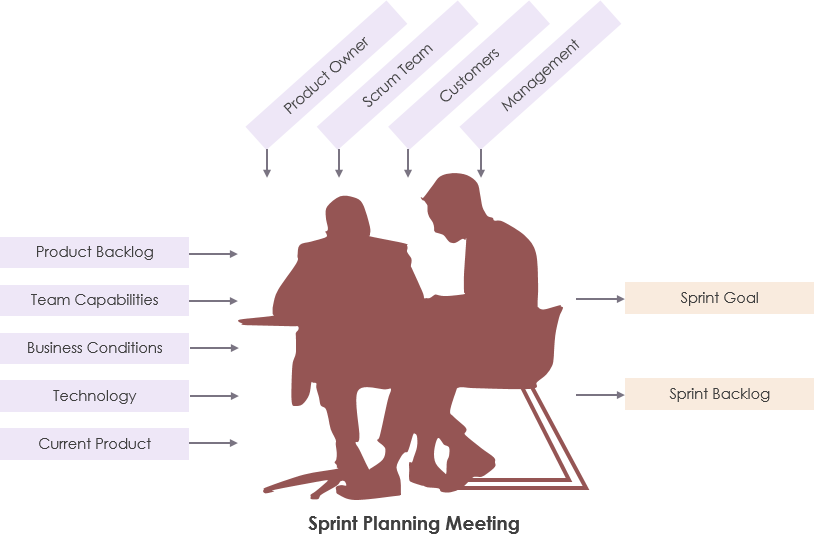
The Sprint goal is typically define in the first part of the Sprint Planning Meeting in the following main steps:
| About Visual Paradigm |
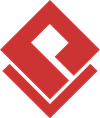 Visual Paradigm help organizations stay competitive and responsive to change faster and better in today’s fast changing environment. Our award-winning products are trusted by over 320,000 users in companies ranging from small business, consultants, to blue chip organizations, universities and government units across the globe. It enables organizations to improve business and IT agility and foster innovation through popular open standards and process frameworks.Visual Paradigm, a killer Agile feature in 2018, introduced Scrum Process Canvas for automating the way a Scrum team to create, manage and deploy software application that empowers the team to continuously improve their performance at unprecedented speed and scale. Visual Paradigm help organizations stay competitive and responsive to change faster and better in today’s fast changing environment. Our award-winning products are trusted by over 320,000 users in companies ranging from small business, consultants, to blue chip organizations, universities and government units across the globe. It enables organizations to improve business and IT agility and foster innovation through popular open standards and process frameworks.Visual Paradigm, a killer Agile feature in 2018, introduced Scrum Process Canvas for automating the way a Scrum team to create, manage and deploy software application that empowers the team to continuously improve their performance at unprecedented speed and scale.
Manage the Entire Scrum Process in One Page
|