The sprint review is an informal meeting which the development team, the scrum master, the product owner and the stakeholders will attend. The team gives a demo on the product and will determine what are finished and what aren’t. The purpose of the Sprint Review meeting is for the team to show the customers and stakeholders the work they have accomplished over the sprint and compare it to the commitment given at the beginning of the sprint.
Each sprint ends with a two-part sprint review meeting. Such a meeting starts with a customer review and demonstration and ends with the team retrospective. Both of these components occur on the last day of the sprint.
The Sprint Review focuses on the “inspect” and “adapt” of the increment (Potentially shippable), while the Sprint Retrospective give more focus on the “inspect” and “adapt” of the process of the sprint.
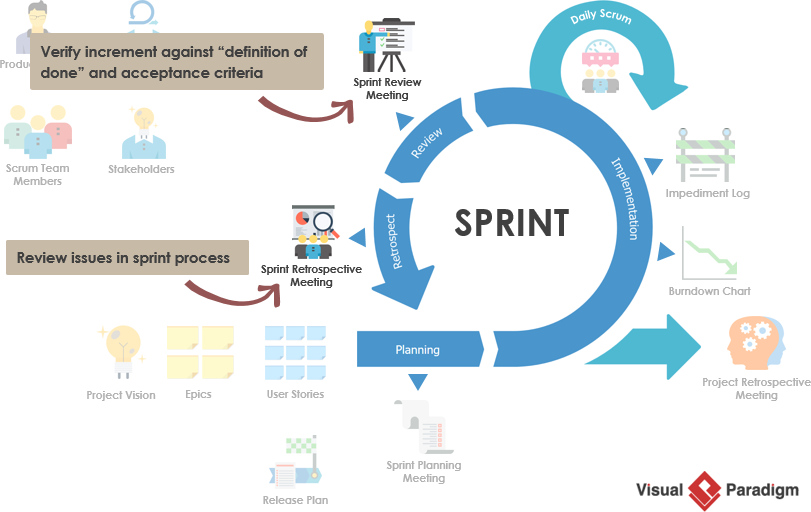
The Scrum teams will ask customers to review whether the work demonstrated (potentially shippable) meets the definition of done at this point, or sometimes, some customers may want time to use the application for some time prior to the acceptance made. The goal of the meeting is to review transparently and determine the status of the work implemented in the sprint:
It offers the time to ask questions, make observations or provide feedback and suggestion, and have discussions about how to best move forward in the given current realities.

Best Scrum Software Every Project Needs
A powerful scrum software that supports scrum project management. It features scrum tools like user story map, product backlog management, sprint backlog management, task management, daily scrum meeting, sprint planning tool, sprint review tool, sprint retrospective tool, burndown, impediment, stakeholder and team management.
A sprint review may last up to 4 hours in 4-week-sprints. The general rule is that the sprint review should take no more than one hour per week of sprint duration. The following table illustrates the rule.
| Total Sprint Duration | Sprint Review Duration |
|---|---|
| 1 week | 1 hours |
| 2 week | 2 hours |
| 3 week | 3 hours |
| 4 week | 4 hours |
There are many ways for conducting a Sprint Review. The sprint review meeting agenda below outlines the activities within a typical Sprint Review meeting:
| About Visual Paradigm |
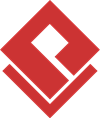 Visual Paradigm help organizations stay competitive and responsive to change faster and better in today’s fast changing environment. Our award-winning products are trusted by over 320,000 users in companies ranging from small business, consultants, to blue chip organizations, universities and government units across the globe. It enables organizations to improve business and IT agility and foster innovation through popular open standards and process frameworks.Visual Paradigm, a killer Agile feature in 2018, introduced Scrum Process Canvas for automating the way a Scrum team to create, manage and deploy software application that empowers the team to continuously improve their performance at unprecedented speed and scale. Visual Paradigm help organizations stay competitive and responsive to change faster and better in today’s fast changing environment. Our award-winning products are trusted by over 320,000 users in companies ranging from small business, consultants, to blue chip organizations, universities and government units across the globe. It enables organizations to improve business and IT agility and foster innovation through popular open standards and process frameworks.Visual Paradigm, a killer Agile feature in 2018, introduced Scrum Process Canvas for automating the way a Scrum team to create, manage and deploy software application that empowers the team to continuously improve their performance at unprecedented speed and scale.
Manage the Entire Scrum Process in One Page
|