Enabling Tasifier for existing project
If you want to manage the development activities for a project previously created in VPository or Visual Paradigm Teamwork Server, enable Tasifier for that project.
- Open a web browser.
- Visit your VPository cloud entry/Teamwork Server administration page.
- Login VPository/Teamwork Server. Make sure you have project update right.
- Select Projects from the menu on the left hand side.
- Move your mouse pointer over the row of the project that you want to enable Tasifier, and then click Edit.
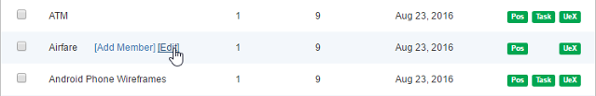
Edit project - Check Enable Tasifier under the Project tab.

Tasifier enabled - Click Save. Team members can start using Tasifier by visiting the URL on the right.
Related Resources
The following resources may help you learn more about the topic discussed in this page.
| 2. Creating project | Table of Contents | Chapter 4. Task Pool |
