Activating Visual Paradigm with Academic License
If you hold an academic license, please follow the steps below to activate Visual Paradigm.
Activating Visual Paradigm
- Visit the Academic Training Partner Portal in a web browser and copy the activation code from there. If you are a student and do not know the URL of the portal, please contact your teacher.
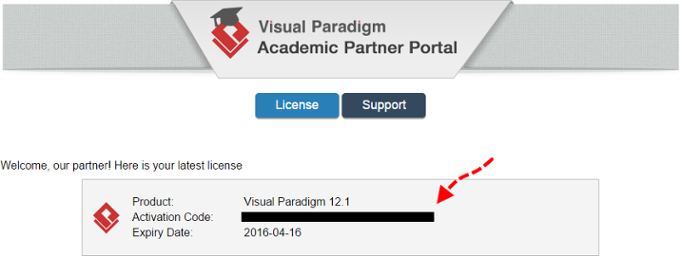
Copy the activation code from Academic Partner Portal - Install and start Visual Paradigm.
- When you see the following screen, select Subscription/Academic License.
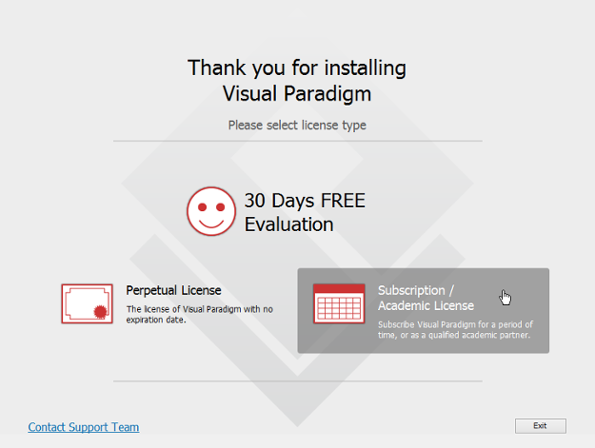
Select Subscription / Academic License - Expand Academic Training Partner Program License.
- Paste the activation code there.
- Enter your name and email address.
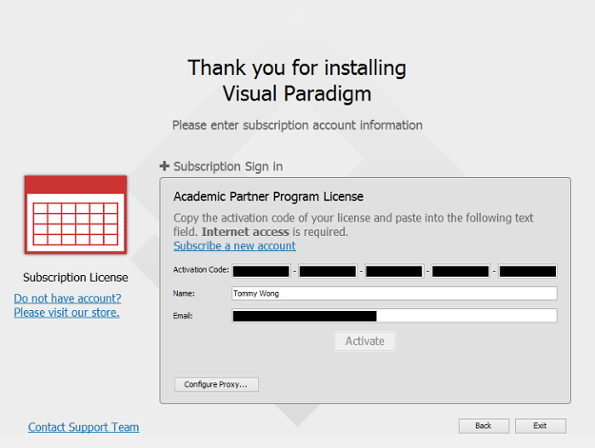
Activating Visual Paradigm - Click Activate. You are promted for activation code.
- Check your email for the verification code.
- Copy the verification code and paste to Visual Paradigm.
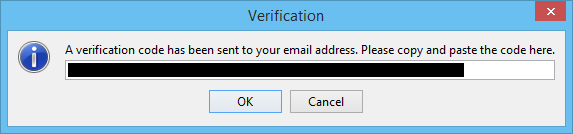
Pasting the verification code - Click OK to confirm. Visual Paradigm will be activated if the verification code is valid.
Related Resources
The following resources may help you to learn more about the topic discussed in this page.
| 2. Deleting License | Table of Contents | Chapter 4. Uninstalling Visual Paradigm |
