Using project management properties
Project management properties are a set pre-defined properties, made for recording additional management-level information for all kinds of project data (e.g. diagrams, model elements, diagram elements). Here are all the project management properties you can find:
|
||||||||||||||||||
| A list of project management properties |
Further to recording project management properties, you can print those properties in document, too.
Editing project management properties
Like all the other specification level properties, project management properties can be edited through the specification dialog box of all diagrams, model and diagram elements. Select the desired diagram/model element/diagram element. Right click and select Open Specification... from the popup menu. Under the tab Project Management you can find the properties of the chosen element.
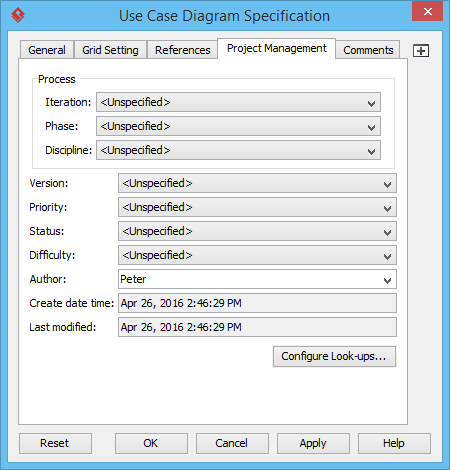 |
| Editing project management properties |
Related Resources
The following resources may help you to learn more about the topic discussed in this page.
| Chapter 2. Project management properties | Table of Contents | 2. Configuring project management properties look-ups |
