Showing visible description to diagram
You can always view the description of model element in Description Pane or inside its specification window. But sometimes, you may want to have the description visible in diagram. You can do this by making use of the Note shape.
To show visible description to diagram:
- Move your mouse pointer over the shape from which you want to show its description.
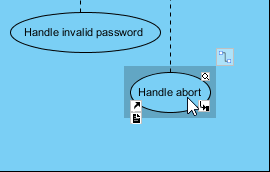
Moving mouse pointer over a shape - Press on the Resource Catalog button and drag it out to the position to show the description.
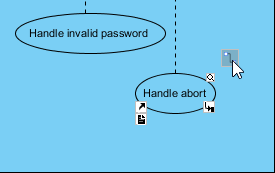
Creating a shape from resource catalog - Release the mouse button and select Anchor -> Note.
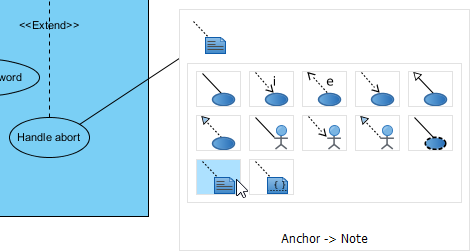
Creating note - Enter the ${modelDescription} as note content. Do not enter anything else otherwise it won't work.
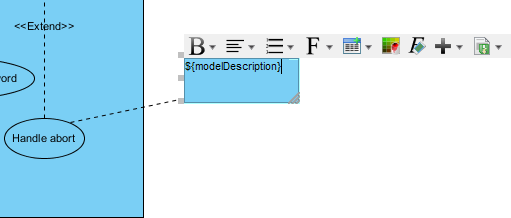
Entering ${modelDescription} - Click on the diagram to confirm editing.
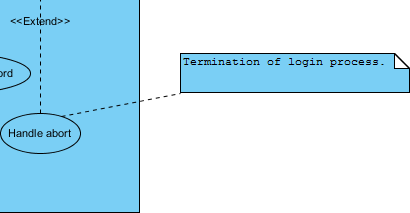
Description is visible
Related Resources
The following resources may help you to learn more about the topic discussed in this page.
| 10. Model element specification window | Table of Contents | Chapter 2. Project management properties |
