Relocating a branch
In case a branch of nodes is mis-positioned, you can reposition it to under another node through drag and drop. Here are the steps:
- Press on the pointer end of the first node of a branch that you want to reposition.
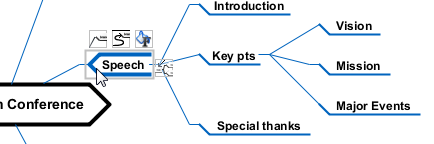
Pressing on the pointer end of a node - Drag to node that you want to move the branch to.
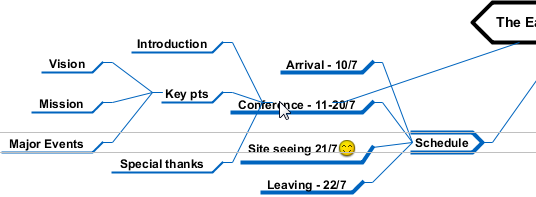
Dragging over the target node - Release the mouse button.
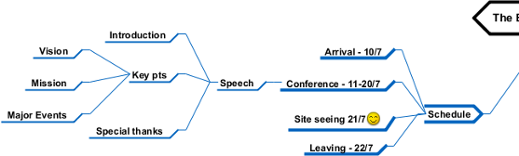
Mouse button released
Related Resources
The following resources may help you to learn more about the topic discussed in this page.
| 4. Reference to resources | Table of Contents | 6. Layout nodes and diagram |
