Using nickname
Once you have defined a nickname, you can start updating your model by entering the new names and description of model elements.
Start updating elements' nickname
- Select Modeling > Nickname and then select a nickname to work with from the toolbar.
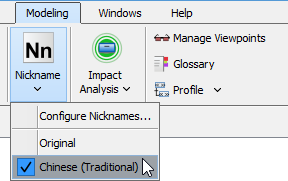
Select a nickname to work with - Start renaming model elements and updating their description. The changes you make will only be applied to the selected nickname.
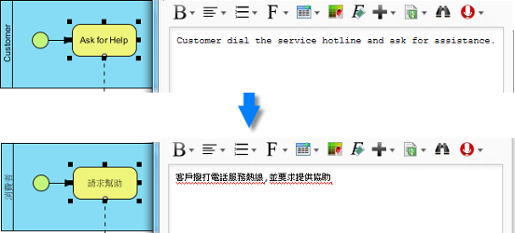
Update the name and description of elements under a nickname
Switching between nicknames
The names and description of model elements are language specific. This means that, the change you make applies only to a specific nickname. Once you have switched to another nickname, the names and description of model elements will be updated to show the definition under the new nickname.
To switch between nicknames, select Modeling > Nickname and then select a nickname to switch to from the toolbar.
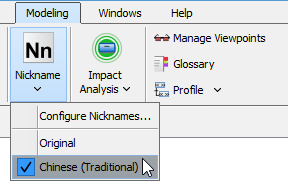 |
| Switch nickname |
Related Resources
The following resources may help you to learn more about the topic discussed in this page.
| 2. Configure nickname | Table of Contents | 4. Export and import word document of nickname |
