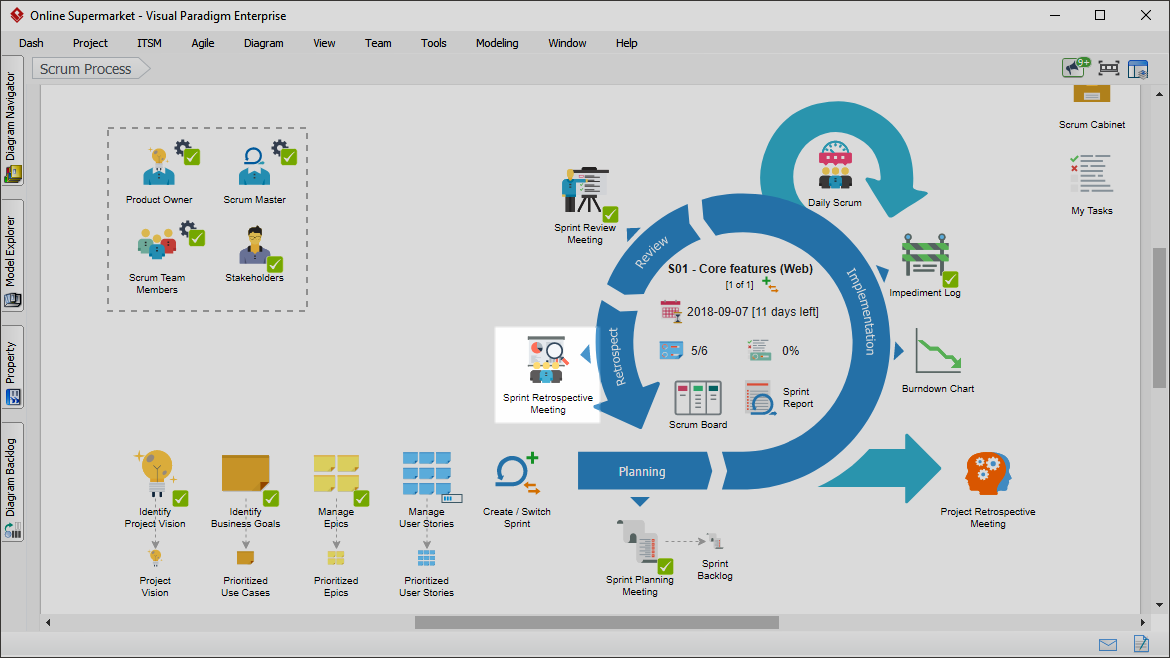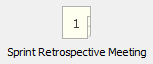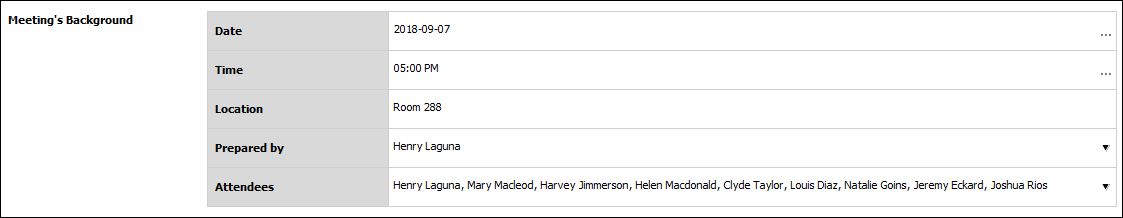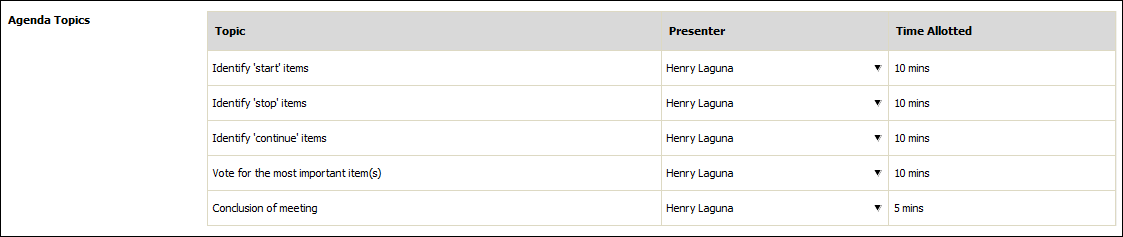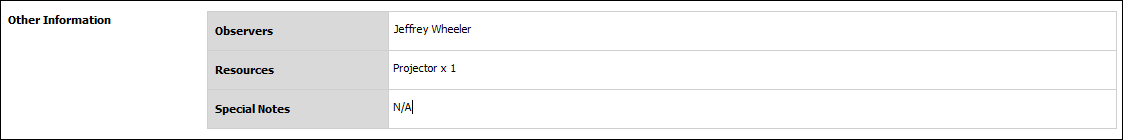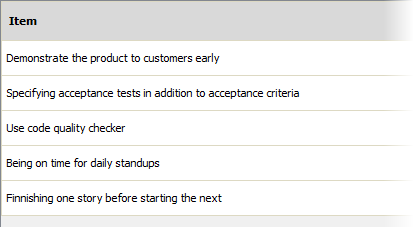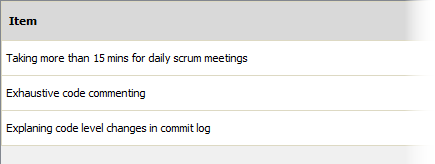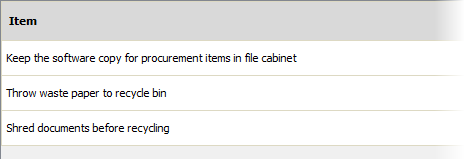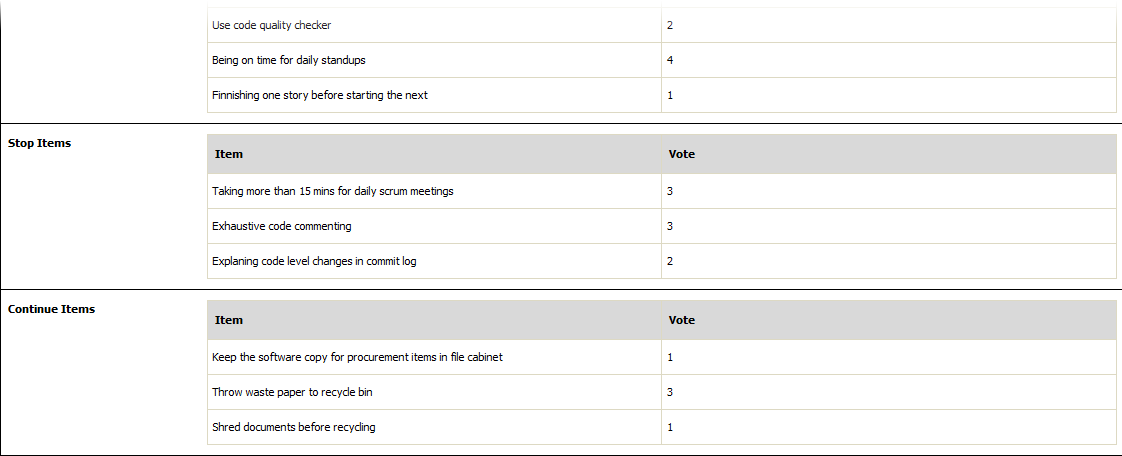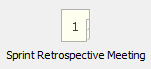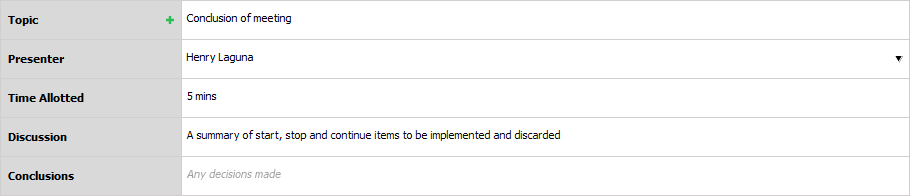What is a sprint retrospective?
No matter how good a scrum team is, there is always opportunity to improve the way team members work to make the workday more productive.
At the end of a sprint, a sprint retrospective meeting is held to find out the things that the team did right and wrong during the sprint and to find ways to improve.
Scrum Process Canvas allows you to document the entire scrum retrospective meeting, from the beginning until the end.
Perform the steps below to manage your sprint retrospective meeting. You may try the steps interactively by visiting the interactive product tour.
Step 1: Prepare for a ‘Start, Stop and Continue’ retrospective
- In the Scrum Process Canvas, click on the work item Sprint Retrospective Meeting to open it.
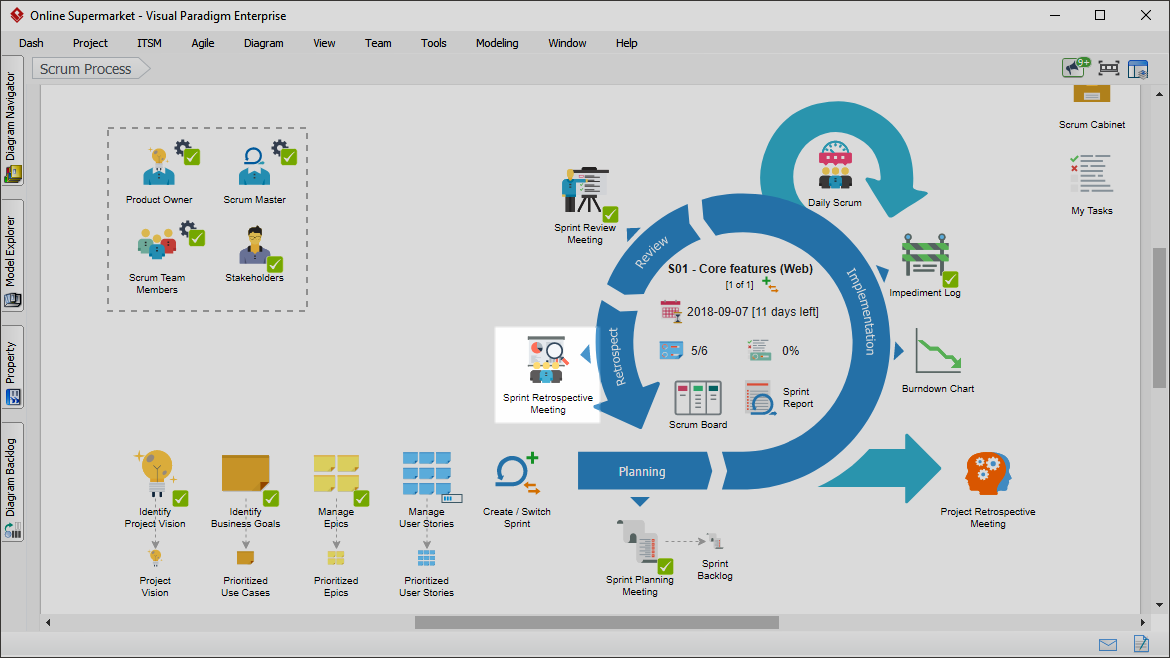
- As the first step, you are required to prepare the sprint retrospective meeting by deciding the date and time, the attendee and the agenda of the meeting. Click on the action artifact Sprint Retrospective Meeting.
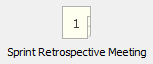
- Fill-in the meeting form to complete this step. First, specify the background of the meeting by entering the date, time, location of the meeting. Besides, select the members who will attend the meeting.
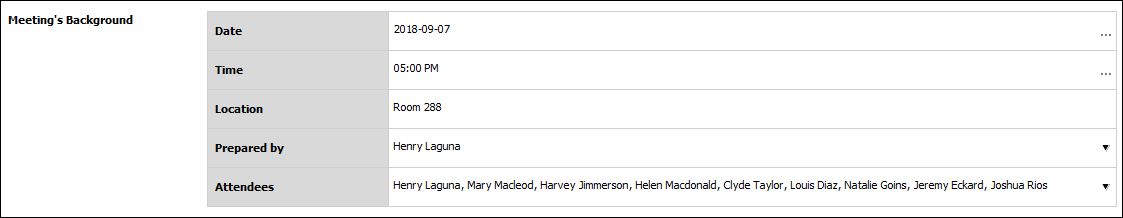
- List the topics to be discussed in the meeting as agenda topics. Press Enter to create a new topic.
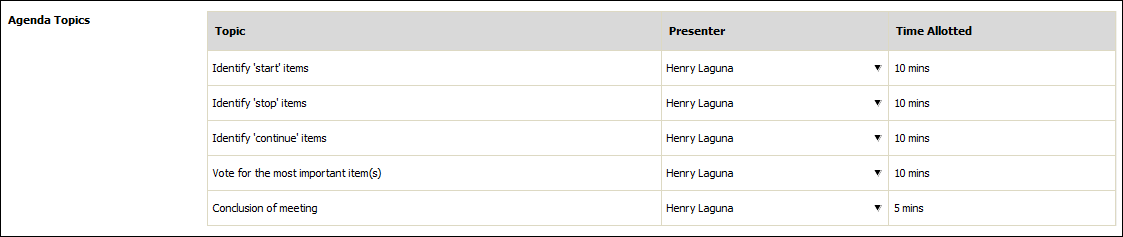
- Enter other information such as the observers and resources required.
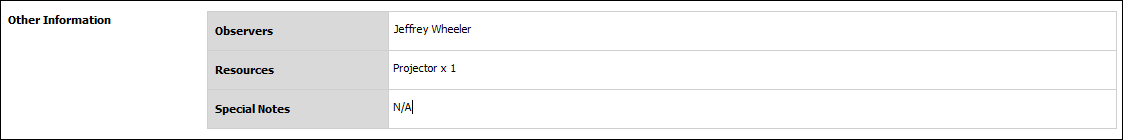
- When finished, go back to the work item page via the breadcrumb.
- When you are done, you can move on to the next step. To do this, click on Complete Step at the bottom right corner, and then select Complete from the popup menu.
Step 2: Discuss what should start doing
During the sprint retrospective meeting, team members discuss and identify the things that the team should do and not do in the next sprint. This type of meeting is known as a ‘Start, Stop and Continue’ meeting.
Step 2 requires your team to discuss the things that should begin doing in the next sprint. We call these the ‘Start Items’.
- Click on the action artifact Start Items.

- Complete the form by listing the start items. Give the team a set amount of time (3 to 5 min) to write what they think the team should add to its processes.
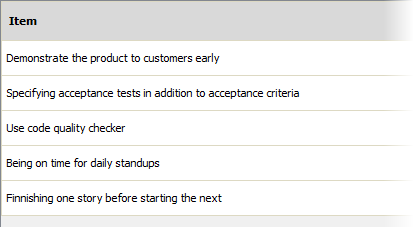
- When everyone is done, discuss the finding among the team. Keep a record for items that the team agree to adopt.
- When finished, go back to the work item via the breadcrumb.
- Complete this step.
Step 3: Discuss what should stop
Now, gather the ‘Stop Items’, which are things that are found not working and should stop doing in the next sprint.
- Click on the action artifact Stop Items.

- Complete the form by listing the stop items. Again, give the team a set amount of time (3 to 5 min) to write what they think are inefficient or are wasting time and hence the team should stop doing these.
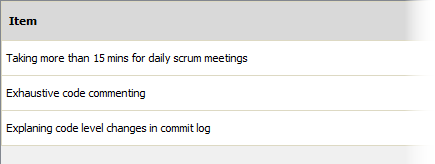
- When everyone is done, discuss the finding among the team. Keep a record for items that the team agree to stop doing.
- When finished, go back to the work item via the breadcrumb.
- Complete this step.
Step 4: Discuss what went well
Now, gather the ‘Continue Items’, which are that are found working and should become a best practice.
- Click on the action artifact Continue Items.

- Complete the form by listing the continue items. Again, give the team a set amount of time (3 to 5 min) to write what they would like to continue to emphasize but that are not yet habits.
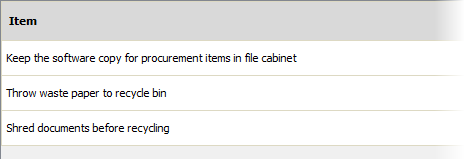
- When everyone is done, discuss the finding among the team. Keep a record for items that the team agree to keep doing.
- When finished, go back to the work item via the breadcrumb.
- Complete this step.
Step 5: Vote for the most important items
After an initial list of start, stop and continue items has been brainstormed, the scrum team will vote for the most important item(s) to focus on during the coming sprint.
Set up a voting session to have the team members vote for the most important items and record the resulting of voting. More information about the voting process is available in the Instruction of step.
- Click on Results of Voting to document the votes.

- Complete this form by entering the number of vote for individual items.
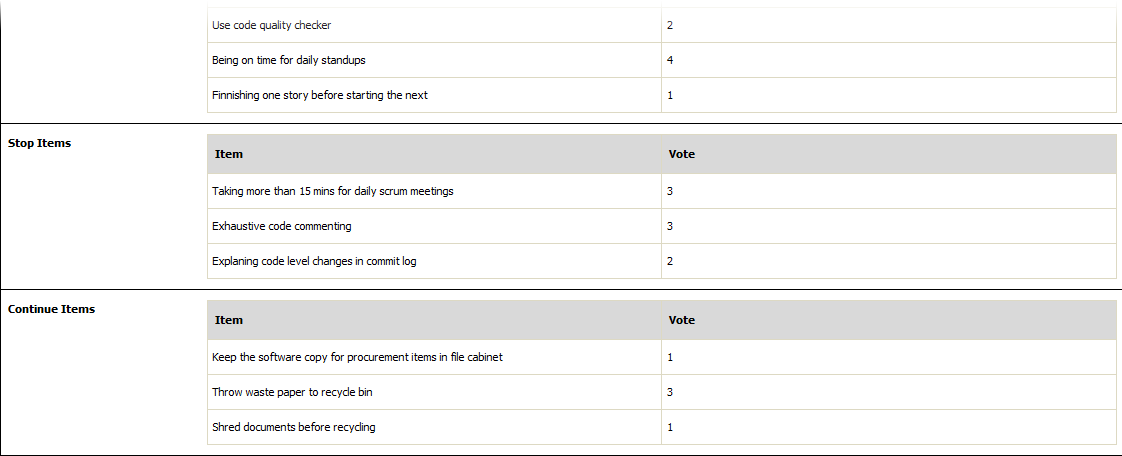
- Calculate which items got the most votes and keep those items as the team’s area of focus for the next sprint.
- Return to the work item.
- Complete this step.
Step 6: Wrap up the meeting
In the final step, you have to wrap up the meeting by entering the discussions and conclusions of the meeting and creating tasks to implement or to facilitate the implementation of the start, stop and continue items identified.
- Click on the action artifact Sprint Retrospective Meeting.
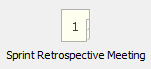
- Complete the meeting form. Describe the discussion and conclusion for each agenda topic.
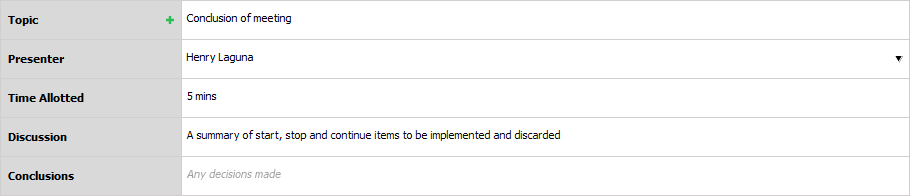
- When finished, go back to the work item.
- Complete this step. The sprint retrospective meeting has come to an end. It’s perhaps also the end of the current sprint. You may consider moving on to the next sprint or to project retrospective (if it’s the end of the project).