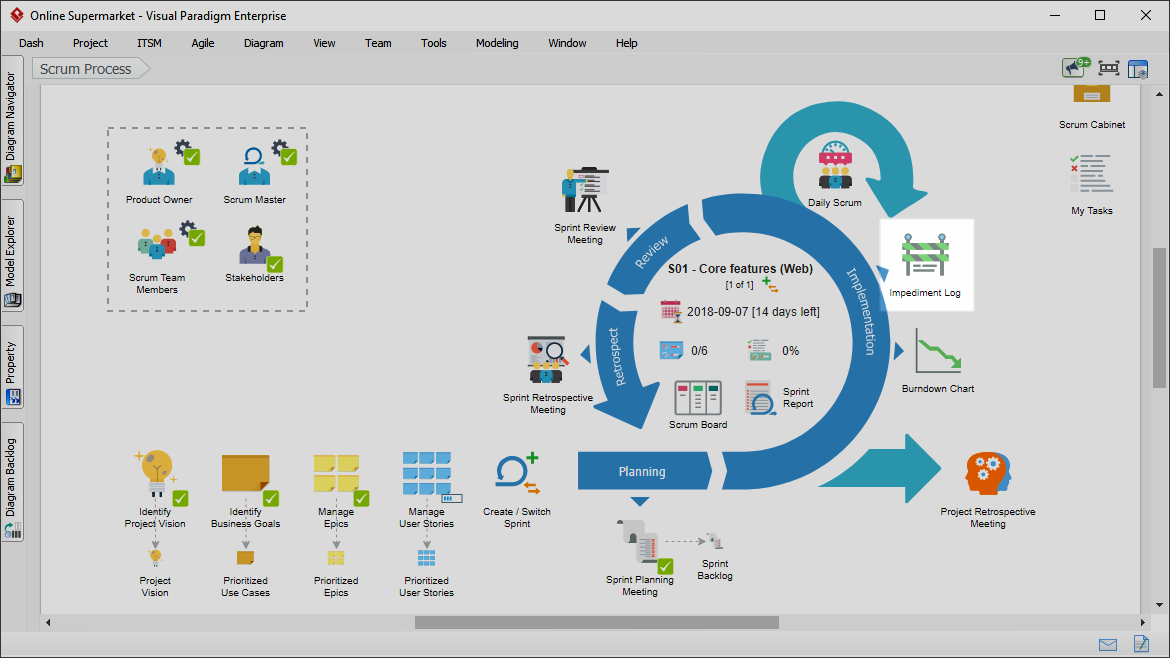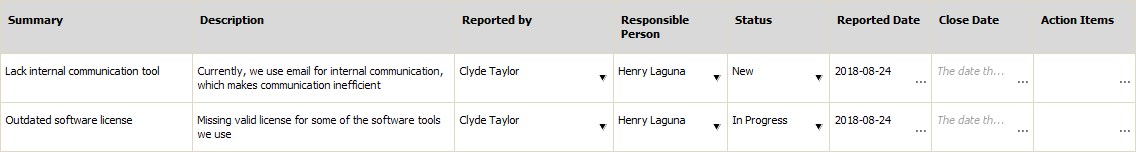What is impediment?
An impediment is any obstacle that reduces the productivity of the Scrum Team. In order for the team to work effectively and to finish the planned work on time, scrum master has to identify, resolve and remove any impediment throughout the project.
Recording impediment
Perform the steps below to record impediment. You may try the steps interactively by visiting the interactive product tour.
- In the Scrum Process Canvas, click on the work item Impediment Log to open it.
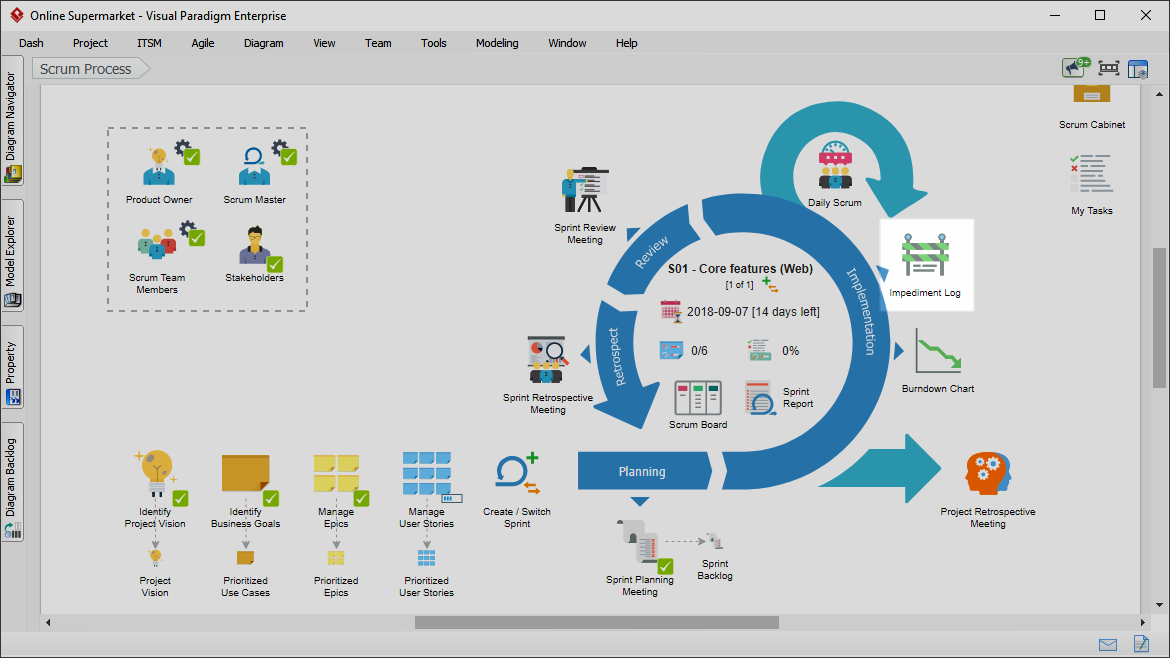
- Click on the action artifact Impediment Log to open it.

- This opens the table of impediments. You are required to list and detail the impediments here. For each impediment, provide a brief summary and a detailed description.
- Select the team member who reported the impediment.
- and the team member who are responsible for addressing the impediment.
- Set the status, which reflects the current state of the impediment.
- Set the date on which the report was created.
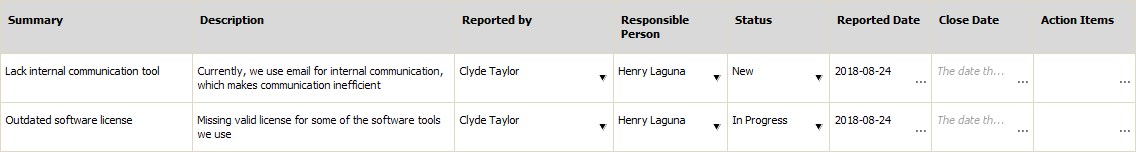
- When the impediment is cleared, update the close date here.
- You may optionally define a list of follow-up actions needed to address the impediment. When you are done, go back to the work item via the breadcrumb.
- When you have finished identifying all the impediments in the active sprint, click on Commit at the bottom right corner, and then select Complete from the popup menu.