Using Tasifier in Visual Paradigm
Tasifier is a task management tool made for software development team.
Besides accessing Tasifier via a web browser, you can also access Tasifier from within Visual Paradigm, the modeling environment. The seamless integration between Visual Paradigm and Tasifier allows software developers to manage software development activities as well as the design works within a single, unified environment - the visual modeling environment.
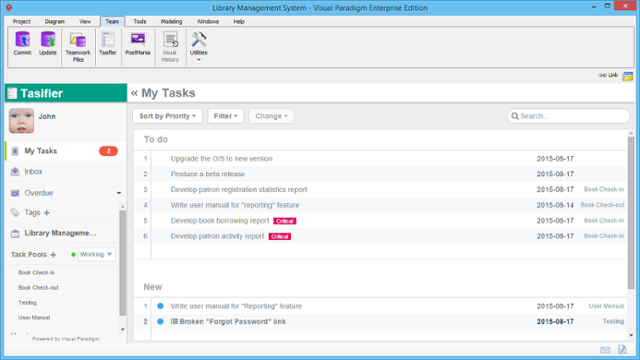 |
| Tasifier running in Visual Paradigm |
Opening Tasifier in Visual Paradigm
To open Tasifier in Visual Paradigm, select Team > Tasifier from the toolbar. Tasifier will then be opened as a new tab within Visual Paradigm. If you find the Tasifier menu disabled, or failed to have Tasifier opened properly, check the points below:
- You have an active connection with either the VPository or the corporate edition of Visual Paradigm Teamwork Server.
- You are working in a project that has Tasifier enabled. If not, click here to learn how to enable Tasifier.
Related Resources
The following resources may help you learn more about the topic discussed in this page.
| Chapter 11. Tasifier in Visual Paradigm | Table of Contents | 2. User Story and task pool |
