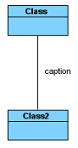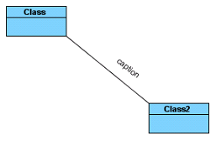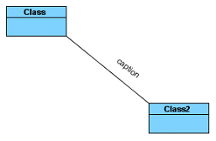Setting connector caption orientation
Visual Paradigm supports a number of ways of aligning connector caption, which apply on different modeling preferences. By default, the caption of a connector is aligned horizontal only, but you also can customize it to Follow Diagram, Horizontal Only, Horizontal or Vertical Only, Follow Connector Angle, and Follow Connector Angle and Keep Text Up Right. You can either customize it one by one or change all connectors in the diagram which defined Follow Diagram.
Setting connector caption orientation
To customize the caption orientation option of a connector, select the connector, right click and select Style and Formatting > Connector Style, and then select one out of four options under Caption Orientation.
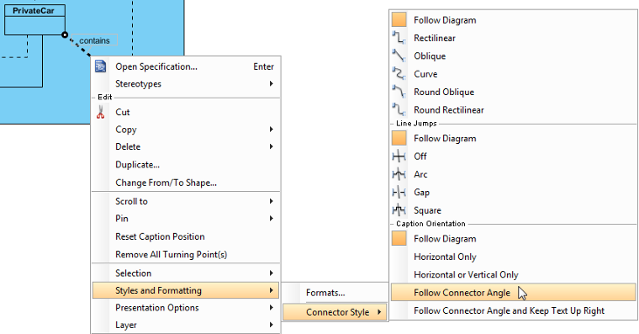 |
| Change caption orientation to Follow Connector Angle |
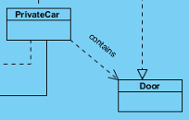 |
| Follow Connector Angle sample |
Caption orientation options
|
|||||||||||||||
| The description of 4 caption orientation options |
Setting diagram base connector caption direction
In addition to the 4 options mentioned above, Follow Diagram is another choice for altering the connector. The main feature of Follow Diagram is, all connectors in the diagrams can be changed simultaneously instead of setting one by one.
Right click on the diagram background, select Connectors and select one out of four options under Caption Orientation from the popup menu.
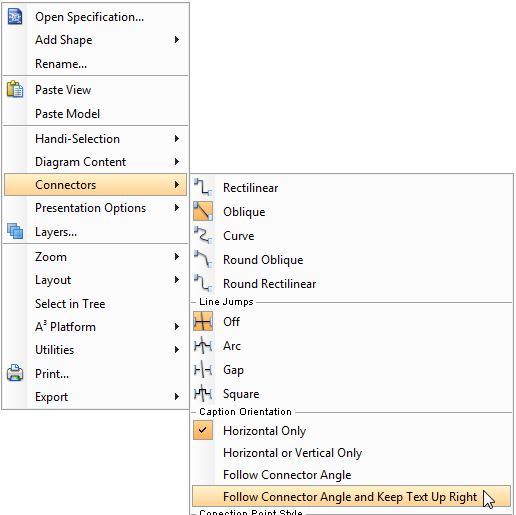 |
| Change caption orientation by diagram popup menu |
Related Resources
The following resources may help you to learn more about the topic discussed in this page.
| 4. Setting line jumps options | Table of Contents | 6. Format copier |