Adding a sprint
User stories are grouped into a logical, time-boxed iteration call sprint. You will learn how to add a sprint in this article.
Adding a sprint
You can add a sprint by taking the steps below:
- Open the Sprint page in UeXceler. If you are not currently opening UeXceler, select UeXceler > UeXceler from the toolbar first, and then open the Sprint page.
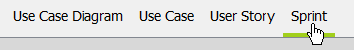
Opening the Sprint page - Click on Add New Sprint.
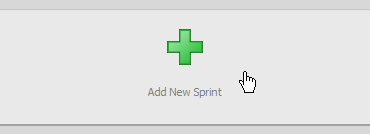
Clicking on Add New Sprint - Enter the name of the sprint and press Enter.
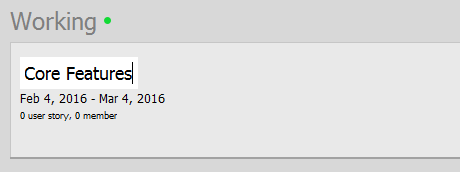
Entering the name of sprint - You are instantly brought to the screen where you can add user stories into the creating sprint. To add a user story into the sprint, scroll through the page to locate the story. Then, press on it and drag it to the list on the right hand side to add it into the sprint. If you want to add multiple stories into the sprint, check them and click Add checked user stories to sprint.
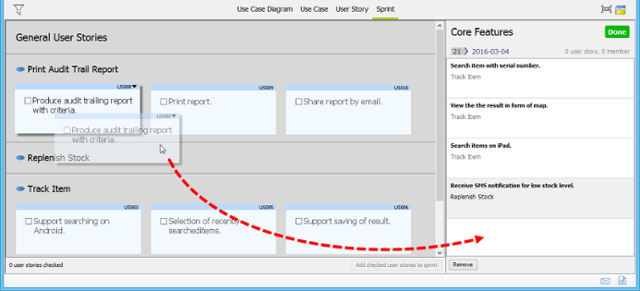
Adding user story into a sprint by drag and drop - Click Done at the top of the list on the right hand side.
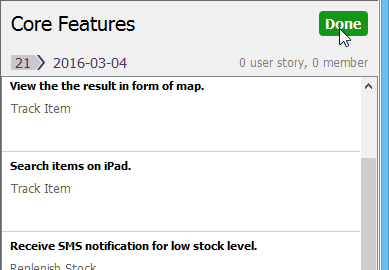
Clicking Done
Related Resources
The following resources may help you to learn more about the topic discussed in this page.
| 1. What is a sprint? | Table of Contents | 3. Adding user stories into a sprint |
