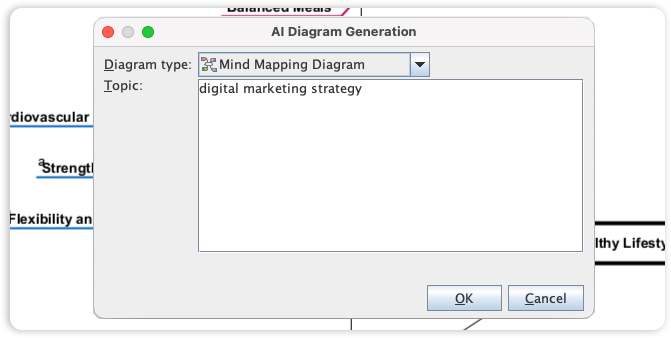Represent your thoughts with an easy-to-use mind map tool

Great ideas come quick and leave as quickly as they come. When brainstorming, having a way to record and organize those ideas can make sure your creativity is well captured. Mind mapping is a tool to help you keep and organize ideas. Ideas are layout in branches, which is extremely reader friendly and can drive you to think of more ideas in detail.

Link related ideas and concepts by using a link connector.
Set icons to nodes to represent different kinds of idea and concepts.
Concentrate on brainstorming without moving between mouse and keyboard. Hotkeys are available for creating mind map solely with keyboard.
Nodes are automatic colored in a way to clearly identify the different branches of ideas.
Take notes in stakeholder meeting, using the "Brainstorm" feature. When the meeting ends, convert the notes into actual model elements like BPMN tasks and pools.

Visual Paradigm's Mind Mapping tool is a favorite for brainstorming and organizing thoughts, providing a flexible canvas for capturing ideas and their relationships. We are now supercharging the creative process by integrating full mind map support into our AI Diagram Generator, allowing you to turn a single concept into a comprehensive visual hierarchy instantly.
This capability allows you to generate expansive Mind Maps from a simple topic or problem statement, skipping the manual task of creating branches and sub-topics. By simply describing your objective, the AI brainstorms and organizes related ideas into a structured, logical map. This frees you to focus on exploring new connections and refining your strategy rather than building the diagram node by node.