Story based conversation, confirmation, written scenarios and storyboard

User Story is a technique widely used in agile software projects in capturing and prioritizing software requirements. Card, Conversation and Confirmation, namely the 3C's, are known to be the three critical components of good user stories. As a professional agile tool, Visual Paradigm features a User Story tool that allows you to write effective user stories following the 3C's guideline.

The User story software tool lets you communicate with stakeholders to identify their needs and find solutions. Write down the findings and decisions in the conversation notes editor. Development team can read the notes in knowing stakeholder's needs, which can be very useful in product development.
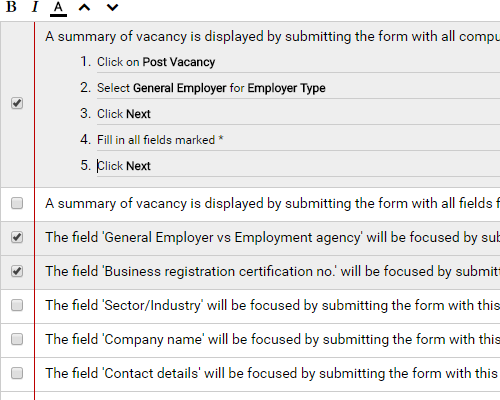
Maintain a checklist of acceptance criteria raised by the stakeholders, which defines under what conditions and criteria the working software would be accepted or rejected.
Besides, you can optionally define the steps with which acceptance testing will be performed in verifying the completion of story.
You can detail user stories by including additional information necessary for software development.

Describe the interactions between user and system as steps. You can use operators like if-then-else and looping, include wireframes for steps and generate sequence diagram and activity diagram from the scenario.
Categorize user stories by tags.
Keep log for all changes made to user stories.
Configure the user story statuses (e.g. Todo, Pending, Confirming, etc) required for specific project.
Set the team member who are responsible to the user story.
Want to be informed about changes made to a user story? Just follow it.
Document the details of user stories with the description editor.
Add URL reference to a user story. Example usage: The testing page for acceptance testing of story.
Add supplementary files to a user story through the file reference feature.
Share a user story with someone by sending him a URL of the user story.
Provided that a software system is built to support business processes, business workflow could be a great source of requirements. Visual Paradigm facilitates the process of story identification through BPMN - Write user stories in a BPMN business process diagram, and then associate them with the related BPMN activity with connectors.


Please check Visual Paradigm Professional or Enterprise. The table below compares the various editions of Visual Paradigm in terms of their support to agile development tools like user story and story mapping.
Check out how user story map works| Enterprise | Professional | Standard | |
|---|---|---|---|
| User Story 3C's | |||
| User Story Scenario | |||
| User Story based storyboard | |||
| User Story based diagram management | |||
| Include diagram/model/URL/file/folder references in stories | |||
| Map BPMN with user stories | |||
| User Story Mapping | |||
| Risk and effort assessment with Affinity Table | |||
| Story point estimation with Affinity Table | |||
| Hour estimation with Affinity Table | |||
| Spike management | |||
| Sprint management | |||
| Sprint task board for progress tracking of stories | |||
| Tasks generation from user stories | |||
| User Story Statements (As a, I want to...) |