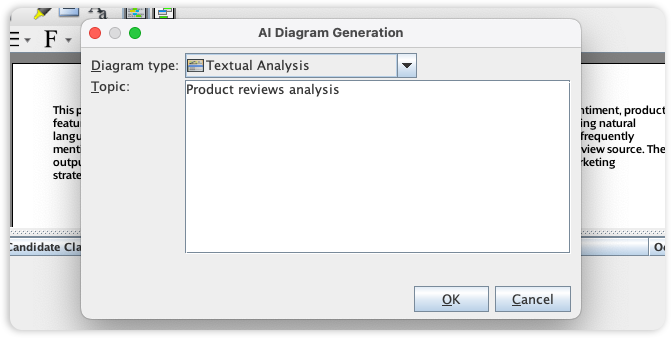Document the problem. Find and extract model elements from the text.

Textual Analysis, also known as Content Analysis, is a research method for deriving useful information from a text. With our powerful Textual Analysis tool, you can document a project, user problem or other textual information in a rich-text document editor, and then extract model elements from the text.

"The Textual Analysis tool is invaluable in helping the student analyst make an initial pass over the problem domain and identify candidates for further modeling."
- Prof. William Burrows, Professor, University of Washington, SeattleStudy the input text to derive modeling artifacts. The model elements found can be used in forming other diagrams in your project. For example, identify actors and use cases from a problem statement, and then form a UML Use Case Diagram from those elements found.

Identify candidate model elements from words and phrases. The selected word/phrase will be organized in the form of a candidate item list. You can optionally transform any of the candidate item into an actual model element.

Besides mining model elements, you can also identify and extract important concepts from the text in creating a glossary. The extracted text will become terms in the Glossary. You can categories, tag and describe them in further.
The Textual Analysis tool is not only a text editor but includes many powerful function that aids the studying of problem. Here is one. You can easily embed diagram and model element links into your text. Readers can click on the link to jump to the target content directly.

Visual Paradigm's Textual Analysis tool is a sophisticated research method for deriving structured intelligence from unstructured content. We are now revolutionizing the way you bridge the gap between requirements and design by integrating advanced extraction capabilities into our AI Diagram Generator, turning your project documentation into actionable model elements instantly.
This capability allows you to transform raw text-such as user problems, project briefs, or system descriptions-into a rich-text environment where key concepts are automatically identified. By leveraging AI to parse your documentation, the tool instantly extracts and maps candidate model elements, entirely skipping the manual identification process. This allows you to focus on refining your domain model and ensuring 100% requirements coverage rather than sifting through documents for hidden insights.