Following task
Follow is the action to make a member become a follower of a task. Follower will receive notifications when the task is updated. Notifications are sent as inbox messages.
To follow a task:
- Open the details of the task in Task Pane. If the task is inside a Task Pool, open the Task Pool from the Left Pane and select the task from the tasks list. You can also find from tag, based on their due status, etc.
- Click Follow at the bottom of the Task Pane.
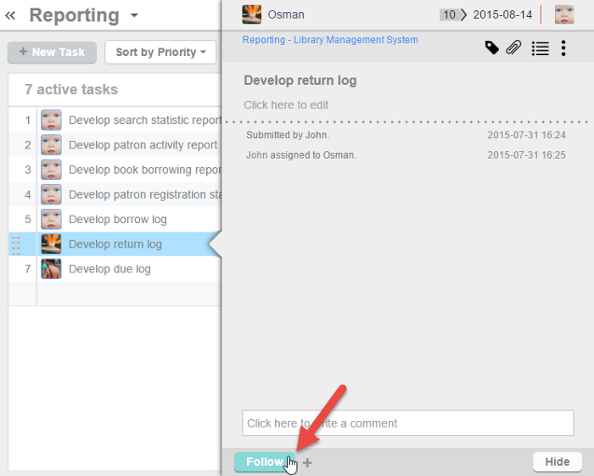
Follow a task
The profile photo of followers are listed next to the Follow button. Followers will be informed on comments and changes.
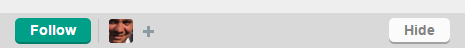
The Followers
Make Your Teammates Follow a Task
You can add your teammates as followers of a task. You do this when you think that they should be informed when there is an update of the task. To add your teammate as a follower, click on the add button next to the Follow button or next to the list of followers, then select the member to add as a follower.
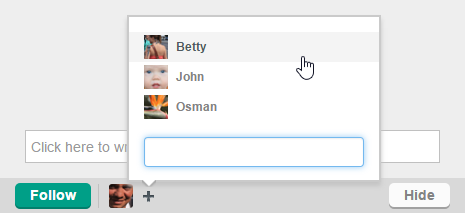 |
| Add teammate as follower |
Unfollow task
To unfollow a task, just click the Follow button again in the Task Pane of the task that you want to unfollow.
Related Resources
The following resources may help you learn more about the topic discussed in this page.
| 5. Searching task | Table of Contents | 7. Adding comment |
